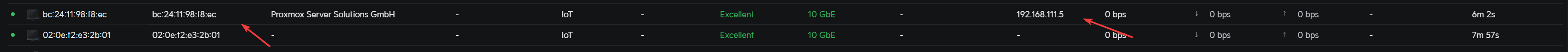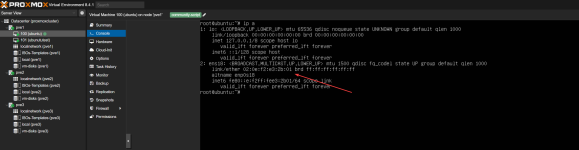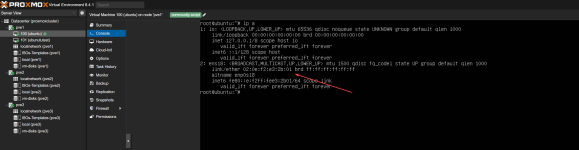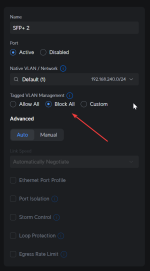I am attempting to get VLANs working for client a Guest OS, but I must be missing something..
VLAN is setup and working in Unifi for other devices
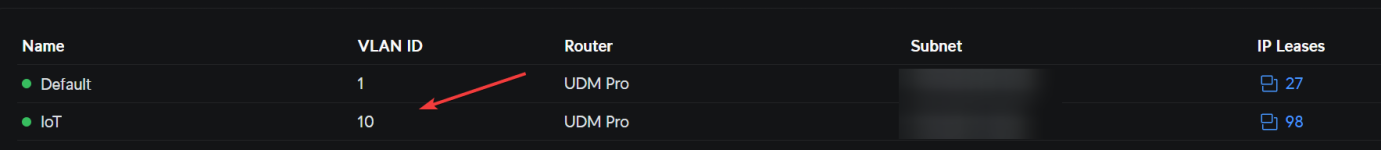
Unifi network shows the port allows all tagged traffic
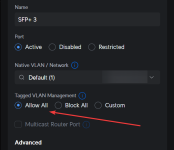
The vmbr0 interface shows "VLAN aware" (I rebooted after enabling this, since I read in another post this is needed)
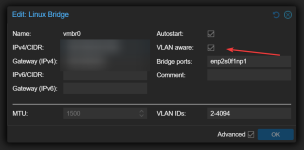
I set the VLAN Tag in the guest OS config
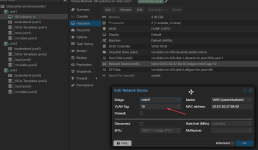
Guest OS is set up for DHCP, but not retrieving an IP.. I have also attempted setting a static, but was unable to ping the IP
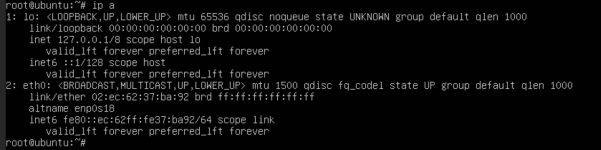
Any advice on where to look?
VLAN is setup and working in Unifi for other devices
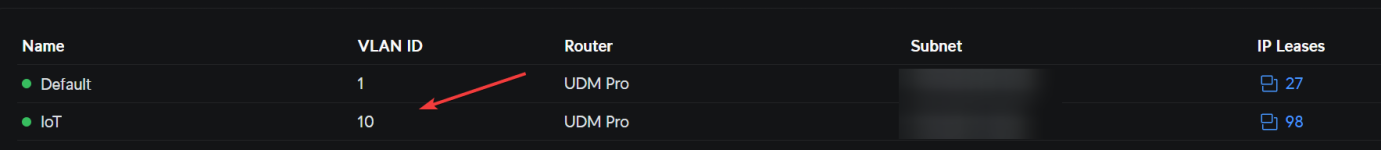
Unifi network shows the port allows all tagged traffic
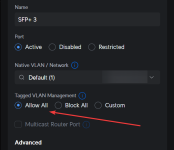
The vmbr0 interface shows "VLAN aware" (I rebooted after enabling this, since I read in another post this is needed)
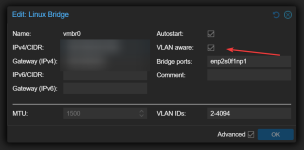
I set the VLAN Tag in the guest OS config
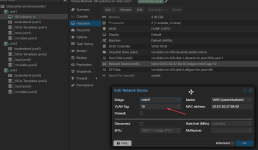
Guest OS is set up for DHCP, but not retrieving an IP.. I have also attempted setting a static, but was unable to ping the IP
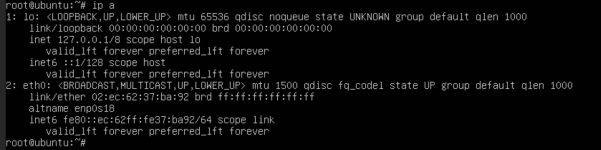
Any advice on where to look?