Hello,
I'm having some problems passing through my gpu. Well, when I run the commands to check everything, everything checks out.
Here are my outputs after configuring everything.
I followed this step by step guide when I was doing systemd-boot, I was doing a zfs mirroring for my proxmox install.
https://hackmd.io/@edingroot/SkGD3Q7Wv
I then decided to switch to grub because most of the guides are about pci passthrough with grub.
I followed this guide
https://www.reddit.com/r/homelab/comments/b5xpua/the_ultimate_beginners_guide_to_gpu_passthrough/
I didn't have any luck with any of the bootloaders.
I keep getting the message "Guest has not initialized the display yet."


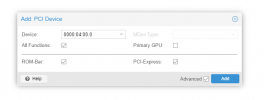
This for ubuntu server
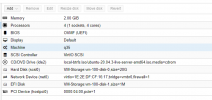
root@ars:/# cat /etc/modprobe.d/blacklist.conf
blacklist nouveau
blacklist nvidia
root@ars:/etc/modprobe.d# cat iommu_unsafe_interrupts.conf
options vfio_iommu_type1 allow_unsafe_interrupts=1
root@ars:/etc/modprobe.d# cat vfio.conf
options vfio-pci ids=10de:1cb3,10de:0fb9 disable_vga=1
root@ars:/etc/modprobe.d# cat kvm.conf
options kvm ignore_msrs=1
root@ars:/etc/modprobe.d# cat /etc/modules
# /etc/modules: kernel modules to load at boot time.
#
# This file contains the names of kernel modules that should be loaded
# at boot time, one per line. Lines beginning with "#" are ignored.
vfio
vfio_iommu_type1
vfio_pci
vfio_virqfd
root@ars:/etc/modprobe.d# cat /etc/default/grub
# If you change this file, run 'update-grub' afterwards to update
# /boot/grub/grub.cfg.
# For full documentation of the options in this file, see:
# info -f grub -n 'Simple configuration'
GRUB_DEFAULT=0
GRUB_TIMEOUT=5
GRUB_DISTRIBUTOR=`lsb_release -i -s 2> /dev/null || echo Debian`
GRUB_CMDLINE_LINUX_DEFAULT="quiet intel_iommu=on"
GRUB_CMDLINE_LINUX=""
lspci -nnk
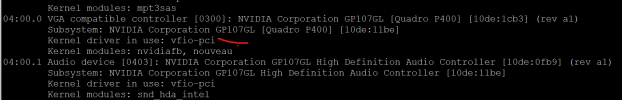

root@ars:/etc/modprobe.d# cat /proc/cmdline
BOOT_IMAGE=/boot/vmlinuz-5.11.22-4-pve root=UUID=f9d8e742-4155-47ef-b029-297e89ca4f32 ro quiet intel_iommu=on
Thank you for your help.
I'm having some problems passing through my gpu. Well, when I run the commands to check everything, everything checks out.
Here are my outputs after configuring everything.
I followed this step by step guide when I was doing systemd-boot, I was doing a zfs mirroring for my proxmox install.
https://hackmd.io/@edingroot/SkGD3Q7Wv
I then decided to switch to grub because most of the guides are about pci passthrough with grub.
I followed this guide
https://www.reddit.com/r/homelab/comments/b5xpua/the_ultimate_beginners_guide_to_gpu_passthrough/
I didn't have any luck with any of the bootloaders.
I keep getting the message "Guest has not initialized the display yet."


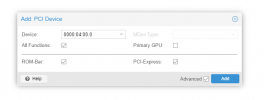
This for ubuntu server
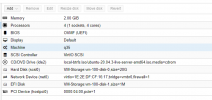
root@ars:/# cat /etc/modprobe.d/blacklist.conf
blacklist nouveau
blacklist nvidia
root@ars:/etc/modprobe.d# cat iommu_unsafe_interrupts.conf
options vfio_iommu_type1 allow_unsafe_interrupts=1
root@ars:/etc/modprobe.d# cat vfio.conf
options vfio-pci ids=10de:1cb3,10de:0fb9 disable_vga=1
root@ars:/etc/modprobe.d# cat kvm.conf
options kvm ignore_msrs=1
root@ars:/etc/modprobe.d# cat /etc/modules
# /etc/modules: kernel modules to load at boot time.
#
# This file contains the names of kernel modules that should be loaded
# at boot time, one per line. Lines beginning with "#" are ignored.
vfio
vfio_iommu_type1
vfio_pci
vfio_virqfd
root@ars:/etc/modprobe.d# cat /etc/default/grub
# If you change this file, run 'update-grub' afterwards to update
# /boot/grub/grub.cfg.
# For full documentation of the options in this file, see:
# info -f grub -n 'Simple configuration'
GRUB_DEFAULT=0
GRUB_TIMEOUT=5
GRUB_DISTRIBUTOR=`lsb_release -i -s 2> /dev/null || echo Debian`
GRUB_CMDLINE_LINUX_DEFAULT="quiet intel_iommu=on"
GRUB_CMDLINE_LINUX=""
lspci -nnk
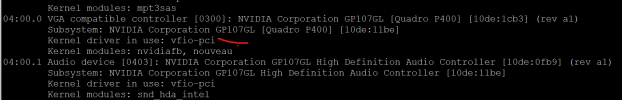

root@ars:/etc/modprobe.d# cat /proc/cmdline
BOOT_IMAGE=/boot/vmlinuz-5.11.22-4-pve root=UUID=f9d8e742-4155-47ef-b029-297e89ca4f32 ro quiet intel_iommu=on
Thank you for your help.


