This is happening again. I have made no changes to the system, not even updates. I rebooted it because the cluster became out of sync (again) but that's not the problem I'm working on here.
Dell T130. Fully updated. Proxmox 4.4. This started before after the upgrade to 4.4. It's continued after a clean install. ZFS root raidz. 32 GB ram. Last updated about 2 weeks ago.
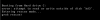
If I boot to Ubuntu 16.04.1-64 via ISO and assemble the zpool, all the data is there. It scrubs just fine.
This is unlikely to be a disk error as it happened before on all three servers, and I needed to rebuild them all to get them running again.
What can I do here?
Dell T130. Fully updated. Proxmox 4.4. This started before after the upgrade to 4.4. It's continued after a clean install. ZFS root raidz. 32 GB ram. Last updated about 2 weeks ago.
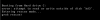
If I boot to Ubuntu 16.04.1-64 via ISO and assemble the zpool, all the data is there. It scrubs just fine.
This is unlikely to be a disk error as it happened before on all three servers, and I needed to rebuild them all to get them running again.
What can I do here?



