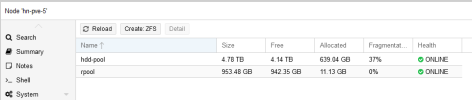Hi
I have a Windows Server 2019 VM that I'm trying to give some more free disk space.
I shut the VM down, and grew the virtio disk by 60Gb
Then I booted the VM off a GParted ISO, moved the Windows rescue partition to the end of the disk so the free space was contiguous, and grew the Windows main partition.
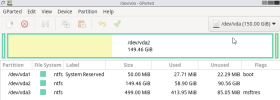
Booting the VM into Windows Server 1019, I don't see the disk changes. Disk manager still see the rescue partition where it was, and the non-contiguous free space at the end of the disk.

Booting off an Ubuntu ISO, Disks shows the partition changes applied.

Can anyone explain what's going on here?
We're running 7.0.11 with local zfs pool storage only.
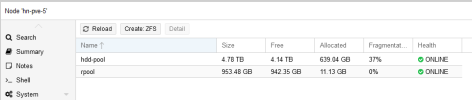
I have a Windows Server 2019 VM that I'm trying to give some more free disk space.
I shut the VM down, and grew the virtio disk by 60Gb
Then I booted the VM off a GParted ISO, moved the Windows rescue partition to the end of the disk so the free space was contiguous, and grew the Windows main partition.
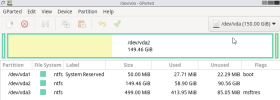
Booting the VM into Windows Server 1019, I don't see the disk changes. Disk manager still see the rescue partition where it was, and the non-contiguous free space at the end of the disk.

Booting off an Ubuntu ISO, Disks shows the partition changes applied.

Can anyone explain what's going on here?
We're running 7.0.11 with local zfs pool storage only.