I'm in the process of migrating from Proxmox 3.3 to 4.2 and I've noticed some minor graphical issues using Safari with 4.2. Virtually all buttons are too small for the text inside them as shown here:
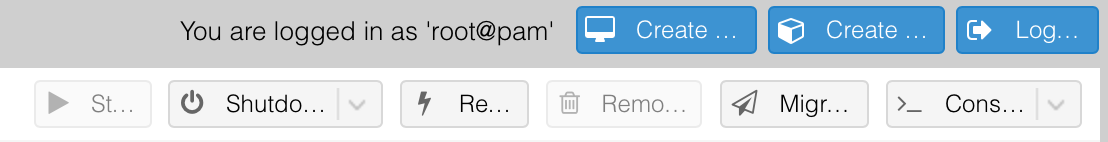
Everything seems to work fine with Firefox or Chrome. But in Safari, even if I zoom in or out, zooming just text or zooming the entire page, the button labels are always truncated.
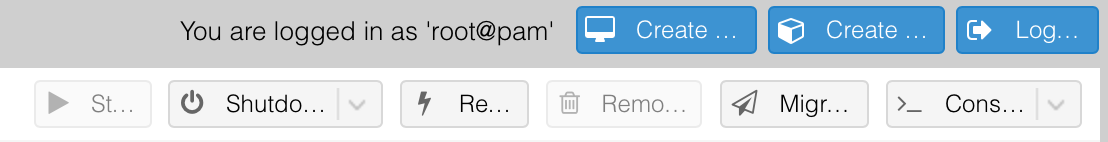
Everything seems to work fine with Firefox or Chrome. But in Safari, even if I zoom in or out, zooming just text or zooming the entire page, the button labels are always truncated.

