Hallo,
ich hatte Proxmox auf eine 500 GB SSD laufen. Da der Platz langsam eng wurde habe ich via Clonezille die ganze SSD auf eine 1TB SSD geklont. Das hat soweit alles funktioniert, Proxmox startet und die SSD (Größe) wird auch richtig erkannt.
Wie kan ich jetzt die beiden o.g. Storages nach meinen Belangen in der Größe anpassen?
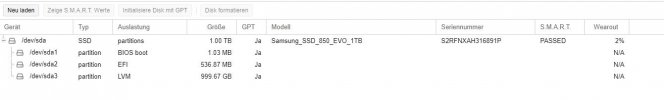
ich hatte Proxmox auf eine 500 GB SSD laufen. Da der Platz langsam eng wurde habe ich via Clonezille die ganze SSD auf eine 1TB SSD geklont. Das hat soweit alles funktioniert, Proxmox startet und die SSD (Größe) wird auch richtig erkannt.
Wie kan ich jetzt die beiden o.g. Storages nach meinen Belangen in der Größe anpassen?
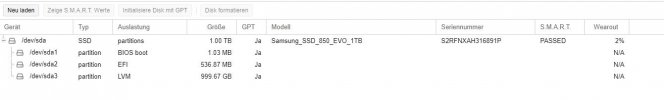
Last edited:

