Hi all,
I am new in Proxmox and have this issue.
My configuration: My environment is hosted in a Acer Nitro 5 Notebook which was released back around 2019.
I am able to see "Microsoft Basic Display Adapter" as my GPU. How am I sure that its the GPU? When I remove the PCI from the Hardware Tab of the VM, it does not show up in Device Manager.
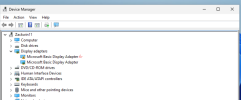

I tried downloading and installing the Nvidia Driver from (https://www.nvidia.com/en-us/geforce/drivers). I get this error.

My config for proxmox:
Proxmox is using GRUB for system boot
IOMMU is enabled
I also added VFIO Modules.
VFIO module is running
Remapping is also enabled
This is my Vendor ID and Device ID for my cards
And specified the PCI Ids to be isolated
Thank you in advance for the help.
I am new in Proxmox and have this issue.
My configuration: My environment is hosted in a Acer Nitro 5 Notebook which was released back around 2019.
- Proxmox VE Version 8.2.4 (Kernel Version : 6.8.8.4-pve)
- CPU: Intel Core i7-8750H 12 Core @ 2.20GHz (1 Socket)
- RAM: 16GB DDR4
- GPU: Nvidia Geforce GTX1060 (Mobile) @ 6GB
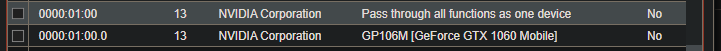
I am able to see "Microsoft Basic Display Adapter" as my GPU. How am I sure that its the GPU? When I remove the PCI from the Hardware Tab of the VM, it does not show up in Device Manager.
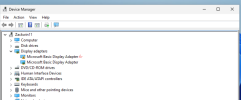

I tried downloading and installing the Nvidia Driver from (https://www.nvidia.com/en-us/geforce/drivers). I get this error.

My config for proxmox:
Proxmox is using GRUB for system boot
Bash:
root@Zackmox:~# efibootmgr -v
BootCurrent: 0002
Timeout: 0 seconds
BootOrder: 0002,0000,2001,2002,2003
Boot0000* HDD0: Micron 1100 SATA 256GB PciRoot(0x0)/Pci(0x17,0x0)/Sata(2,32768,0)/HD(2,GPT,ac85d883-cf8b-48f8-ac9a-71ee27533eb8,0x800,0x200000)RC
Boot0002* proxmox HD(2,GPT,ac85d883-cf8b-48f8-ac9a-71ee27533eb8,0x800,0x200000)/File(\EFI\proxmox\grubx64.efi)
Boot2001* EFI USB Device RC
Boot2002* EFI DVD/CDROM RC
Boot2003* EFI Network RC
Bash:
root@Zackmox:~# cat /etc/default/grub
GRUB_DEFAULT=0
GRUB_TIMEOUT=5
GRUB_DISTRIBUTOR=`lsb_release -i -s 2> /dev/null || echo Debian`
#GRUB_CMDLINE_LINUX_DEFAULT="quiet intel_iommu=on iommu=pt"
GRUB_CMDLINE_LINUX_DEFAULT="quiet intel_iommu=on iommu=pt pcie_acs_override=downstream nomodeset initcall_blacklist=sysfb_init"
GRUB_CMDLINE_LINUX=""IOMMU is enabled
Bash:
root@Zackmox:~# dmesg | grep -e IOMMU
[ 0.000000] Warning: PCIe ACS overrides enabled; This may allow non-IOMMU protected peer-to-peer DMA
[ 0.036774] DMAR: IOMMU enabled
[ 0.099501] DMAR-IR: IOAPIC id 2 under DRHD base 0xfed91000 IOMMU 1I also added VFIO Modules.
Bash:
root@Zackmox:~# cat /etc/modules
vfio
vfio_iommu_type1
vfio_pciVFIO module is running
Bash:
root@Zackmox:~# dmesg | grep -i vfio
[ 2.566707] VFIO - User Level meta-driver version: 0.3
[ 2.580512] vfio-pci 0000:01:00.0: vgaarb: VGA decodes changed: olddecodes=io+mem,decodes=io+mem:owns=none
[ 2.580636] vfio_pci: add [10de:1c20[ffffffff:ffffffff]] class 0x000000/00000000
[ 4.236109] vfio-pci 0000:01:00.0: Enabling HDA controller
[ 4.236282] vfio_pci: add [10de:10f1[ffffffff:ffffffff]] class 0x000000/00000000Remapping is also enabled
Bash:
root@Zackmox:~# dmesg | grep 'remapping'
[ 0.099503] DMAR-IR: Queued invalidation will be enabled to support x2apic and Intr-remapping.
[ 0.103110] DMAR-IR: Enabled IRQ remapping in x2apic modeThis is my Vendor ID and Device ID for my cards
Bash:
root@Zackmox:~# lspci -nn | grep 'NVIDIA'
01:00.0 VGA compatible controller [0300]: NVIDIA Corporation GP106M [GeForce GTX 1060 Mobile] [10de:1c20] (rev a1)
01:00.1 Audio device [0403]: NVIDIA Corporation GP106 High Definition Audio Controller [10de:10f1] (rev a1)And specified the PCI Ids to be isolated
Bash:
root@Zackmox:~# cat /etc/modprobe.d/vfio.conf
options vfio-pci ids=10de:1c20,10de:10f1Thank you in advance for the help.


