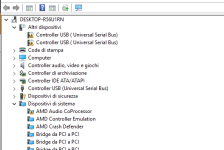I've just bought myself this little GMKTec K8 mini PC intending to use game passthrough whilst I'm on the road. I have followed some guides on how to set this up and everything looks to be configured correctly.
But when I go to start the Windows 11 VM that I've set the pass through to it locks up the Proxmox host and the only way to get back to it is to power off the device and wait for it to load back up.
Grub config:
Below is the output of lspci
I can see the GPU sitting at 64:00.0 along with the sound device at 64:00.1:
lspci reports:
and I've put the line into /etc/modprobe.d/vfio.conf
Interestingly enough when I go to add the hardware, the name of the hardware doesn't show up but some of them to:
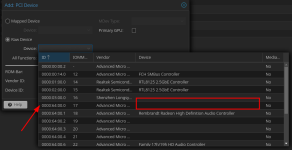
If I select this with either all functionr not unticked and start the VM it dosn't even get past the proxmox vm post before the whole host locks up.
Any ideas on what I can do?
But when I go to start the Windows 11 VM that I've set the pass through to it locks up the Proxmox host and the only way to get back to it is to power off the device and wait for it to load back up.
Grub config:
Code:
GRUB_DEFAULT=0
GRUB_TIMEOUT=5
GRUB_DISTRIBUTOR=`lsb_release -i -s 2> /dev/null || echo Debian`
GRUB_CMDLINE_LINUX_DEFAULT="quiet amd_iommu=on iommu=pt"
GRUB_CMDLINE_LINUX=""Below is the output of lspci
Code:
00:00.0 Host bridge: Advanced Micro Devices, Inc. [AMD] Device 14e8
00:00.2 IOMMU: Advanced Micro Devices, Inc. [AMD] Device 14e9
00:01.0 Host bridge: Advanced Micro Devices, Inc. [AMD] Device 14ea
00:02.0 Host bridge: Advanced Micro Devices, Inc. [AMD] Device 14ea
00:02.1 PCI bridge: Advanced Micro Devices, Inc. [AMD] Device 14ee
00:02.3 PCI bridge: Advanced Micro Devices, Inc. [AMD] Device 14ee
00:02.4 PCI bridge: Advanced Micro Devices, Inc. [AMD] Device 14ee
00:03.0 Host bridge: Advanced Micro Devices, Inc. [AMD] Device 14ea
00:03.1 PCI bridge: Advanced Micro Devices, Inc. [AMD] Family 19h USB4/Thunderbolt PCIe tunnel
00:04.0 Host bridge: Advanced Micro Devices, Inc. [AMD] Device 14ea
00:08.0 Host bridge: Advanced Micro Devices, Inc. [AMD] Device 14ea
00:08.1 PCI bridge: Advanced Micro Devices, Inc. [AMD] Device 14eb
00:08.2 PCI bridge: Advanced Micro Devices, Inc. [AMD] Device 14eb
00:08.3 PCI bridge: Advanced Micro Devices, Inc. [AMD] Device 14eb
00:14.0 SMBus: Advanced Micro Devices, Inc. [AMD] FCH SMBus Controller (rev 71)
00:14.3 ISA bridge: Advanced Micro Devices, Inc. [AMD] FCH LPC Bridge (rev 51)
00:18.0 Host bridge: Advanced Micro Devices, Inc. [AMD] Device 14f0
00:18.1 Host bridge: Advanced Micro Devices, Inc. [AMD] Device 14f1
00:18.2 Host bridge: Advanced Micro Devices, Inc. [AMD] Device 14f2
00:18.3 Host bridge: Advanced Micro Devices, Inc. [AMD] Device 14f3
00:18.4 Host bridge: Advanced Micro Devices, Inc. [AMD] Device 14f4
00:18.5 Host bridge: Advanced Micro Devices, Inc. [AMD] Device 14f5
00:18.6 Host bridge: Advanced Micro Devices, Inc. [AMD] Device 14f6
00:18.7 Host bridge: Advanced Micro Devices, Inc. [AMD] Device 14f7
01:00.0 Ethernet controller: Realtek Semiconductor Co., Ltd. RTL8125 2.5GbE Controller (rev 05)
02:00.0 Ethernet controller: Realtek Semiconductor Co., Ltd. RTL8125 2.5GbE Controller (rev 05)
03:00.0 Non-Volatile memory controller: Shenzhen Longsys Electronics Co., Ltd. Lexar NM790 NVME SSD (DRAM-less) (rev 01)
64:00.0 VGA compatible controller: Advanced Micro Devices, Inc. [AMD/ATI] Phoenix3 (rev c5)
64:00.1 Audio device: Advanced Micro Devices, Inc. [AMD/ATI] Rembrandt Radeon High Definition Audio Controller
64:00.2 Encryption controller: Advanced Micro Devices, Inc. [AMD] Family 19h (Model 74h) CCP/PSP 3.0 Device
64:00.3 USB controller: Advanced Micro Devices, Inc. [AMD] Device 15b9
64:00.4 USB controller: Advanced Micro Devices, Inc. [AMD] Device 15ba
64:00.6 Audio device: Advanced Micro Devices, Inc. [AMD] Family 17h/19h HD Audio Controller
65:00.0 Non-Essential Instrumentation [1300]: Advanced Micro Devices, Inc. [AMD] Device 14ec
65:00.1 Signal processing controller: Advanced Micro Devices, Inc. [AMD] AMD IPU Device
66:00.0 Non-Essential Instrumentation [1300]: Advanced Micro Devices, Inc. [AMD] Device 14ec
66:00.3 USB controller: Advanced Micro Devices, Inc. [AMD] Device 15c0
66:00.4 USB controller: Advanced Micro Devices, Inc. [AMD] Device 15c1
66:00.5 USB controller: Advanced Micro Devices, Inc. [AMD] Pink Sardine USB4/Thunderbolt NHI controllerI can see the GPU sitting at 64:00.0 along with the sound device at 64:00.1:
Code:
64:00.0 VGA compatible controller: Advanced Micro Devices, Inc. [AMD/ATI] Phoenix3 (rev c5)
64:00.1 Audio device: Advanced Micro Devices, Inc. [AMD/ATI] Rembrandt Radeon High Definition Audio Controllerlspci reports:
Code:
lspci -n -s 64:00
64:00.0 0300: 1002:1900 (rev c5)
64:00.1 0403: 1002:1640
64:00.2 1080: 1022:15c7
64:00.3 0c03: 1022:15b9
64:00.4 0c03: 1022:15ba
64:00.6 0403: 1022:15e3and I've put the line into /etc/modprobe.d/vfio.conf
Code:
options vfio-pci ids=1002:1900,1002:1640,1022:15c7,1022:15e3 disable_vga=1Interestingly enough when I go to add the hardware, the name of the hardware doesn't show up but some of them to:
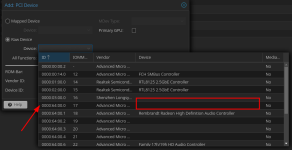
If I select this with either all functionr not unticked and start the VM it dosn't even get past the proxmox vm post before the whole host locks up.
Any ideas on what I can do?
Last edited: