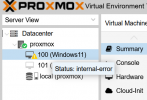Hello,
I am sorry as I know there's tons os threads on this and I think I did read them all. I am desperated as I've been trying to get this working for many days now and a very extensive number of hours.
I followed the guide here:
https://www.reddit.com/r/homelab/comments/b5xpua/the_ultimate_beginners_guide_to_gpu_passthrough/
I am unable to get the driver installed of the GPU in windows nor see the display through my HDMI monitor.
I am running proxmox 7.2-3.
Windows 11 is properly installed and I see the GPU appearing in my "device manager".
When booting, my monitor shows the "proxmox" display with the message: "BdsDxe: loading Boot0007 "Windows Boot Manager" from HD ..." and not progressing from there.
I really need this to work, please help!
My VM conf:
My Grub file:
I am sorry as I know there's tons os threads on this and I think I did read them all. I am desperated as I've been trying to get this working for many days now and a very extensive number of hours.
I followed the guide here:
https://www.reddit.com/r/homelab/comments/b5xpua/the_ultimate_beginners_guide_to_gpu_passthrough/
I am unable to get the driver installed of the GPU in windows nor see the display through my HDMI monitor.
I am running proxmox 7.2-3.
Windows 11 is properly installed and I see the GPU appearing in my "device manager".
When booting, my monitor shows the "proxmox" display with the message: "BdsDxe: loading Boot0007 "Windows Boot Manager" from HD ..." and not progressing from there.
I really need this to work, please help!
My VM conf:
agent: 1
args: -cpu 'host,+kvm_pv_unhalt,+kvm_pv_eoi,hv_vendor_id=NV43FIX,kvm=off'
bios: ovmf
boot: order=scsi0;net0;ide0
cores: 4
cpu: host,hidden=1,flags=+pcid
efidisk0: local:100/vm-100-disk-0.raw,efitype=4m,pre-enrolled-keys=1,size=528K
hostpci0: 0000:03:00,pcie=1,x-vga=1
ide0: local:iso/virtio-win-0.1.225.iso,media=cdrom,size=519568K
machine: pc-q35-6.2
memory: 8192
meta: creation-qemu=6.2.0,ctime=1666862592
name: Windows11
net0: virtio=D6:D4:1B:93:5A:2E,bridge=vmbr0,firewall=1
numa: 1
ostype: win11
scsi0: local:100/vm-100-disk-1.raw,cache=writeback,iothread=1,replicate=0,size=64G,ssd=1
scsihw: virtio-scsi-single
smbios1: uuid=79ae70da-f348-4c0d-a45e-cf0518743f68
sockets: 1
tpmstate0: local:100/vm-100-disk-2.raw,size=4M,version=v2.0
usb0: host=046d:c534,usb3=1
vga: virtio
vmgenid: 6b49778d-7808-45f9-afa2-5d75177b9789My Grub file:
GRUB_DEFAULT=0
GRUB_TIMEOUT=5
GRUB_DISTRIBUTOR=`lsb_release -i -s 2> /dev/null || echo Debian`
GRUB_CMDLINE_LINUX_DEFAULT="quiet intel_iommu=on iommu=pt video=efifb:off video=simplefb:off video=vesafb:off"
GRUB_CMDLINE_LINUX=""
Last edited: