Hi everyone,
I tried to solve this problem over weeks and weeks, performed so many Windows 10 installations, even a complete proxmox reinstall but nothin helped.
What I already did:
after reboot
so I think thats good so far.
I added
the IOMMU Isolation should work too:
I found this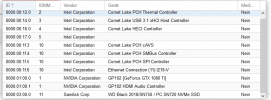
and did that + backlisting:
Installing Windows 10 an the virtio drivers etc.with this config works fine:
System says error 34, when I look for the card in Windows Device Manager, which is ok, because I didnt use the x-vga=1.
At this time I didnt install any other driver, just enabled the remote access, virtio drivers etc. (I also tried to install the nvidia driver at thtis point --> system freeze while installing with the nvidia driver and with driver installation out of geforce experience. also tried older driver, but same behavior system freeze and no boot after that freeze)
After this I edited the VM to start with GPU:
System wont boot, dont know why, nothing happens, no error in Proxmox UI, just nothin happens. Plugged a Monitor to the card, I can see the some fragments of Gigabyte Boot Logo but nothin else.

I also tried with a rom for my card from TechPowerUp with "EFI", added romfile=bios.rom to the hostpci0 but nothin changes. The monitor keeps black.
I need help what else can I do to get this work?
I tried to solve this problem over weeks and weeks, performed so many Windows 10 installations, even a complete proxmox reinstall but nothin helped.
What I already did:
GRUB_CMDLINE_LINUX_DEFAULT="quiet intel_iommu=on" in/etc/default/grub and update-grubafter reboot
dmesg | grep -e DMAR -e IOMMU says:
[ 0.013181] ACPI: DMAR 0x000000003E2D4000 000070 (v01 INTEL EDK2 00000002 01000013)
[ 0.013209] ACPI: Reserving DMAR table memory at [mem 0x3e2d4000-0x3e2d406f]
[ 0.050362] DMAR: IOMMU enabled
[ 0.118456] DMAR: Host address width 39
[ 0.118457] DMAR: DRHD base: 0x000000fed91000 flags: 0x1
[ 0.118460] DMAR: dmar0: reg_base_addr fed91000 ver 1:0 cap d2008c40660462 ecap f050da
[ 0.118462] DMAR: RMRR base: 0x0000003e8d9000 end: 0x0000003eb22fff
[ 0.118464] DMAR-IR: IOAPIC id 2 under DRHD base 0xfed91000 IOMMU 0
[ 0.118465] DMAR-IR: HPET id 0 under DRHD base 0xfed91000
[ 0.118466] DMAR-IR: Queued invalidation will be enabled to support x2apic and Intr-remapping.
[ 0.119836] DMAR-IR: Enabled IRQ remapping in x2apic mode
[ 2.062440] DMAR: No ATSR found
[ 2.062441] DMAR: dmar0: Using Queued invalidation
[ 2.063211] DMAR: Intel(R) Virtualization Technology for Directed I/O
so I think thats good so far.
I added
vfio
vfio_iommu_type1
vfio_pci
vfio_virqfd
to /etc/modulesthe IOMMU Isolation should work too:
find /sys/kernel/iommu_groups/ -type l
/sys/kernel/iommu_groups/7/devices/0000:00:1b.4
/sys/kernel/iommu_groups/5/devices/0000:00:17.0
/sys/kernel/iommu_groups/3/devices/0000:00:14.2
/sys/kernel/iommu_groups/3/devices/0000:00:14.0
/sys/kernel/iommu_groups/11/devices/0000:03:00.0
/sys/kernel/iommu_groups/1/devices/0000:00:01.0
/sys/kernel/iommu_groups/1/devices/0000:01:00.0
/sys/kernel/iommu_groups/1/devices/0000:01:00.1
/sys/kernel/iommu_groups/8/devices/0000:00:1c.0
/sys/kernel/iommu_groups/6/devices/0000:00:1b.0
/sys/kernel/iommu_groups/4/devices/0000:00:16.0
/sys/kernel/iommu_groups/2/devices/0000:00:12.0
/sys/kernel/iommu_groups/10/devices/0000:00:1f.0
/sys/kernel/iommu_groups/10/devices/0000:00:1f.5
/sys/kernel/iommu_groups/10/devices/0000:00:1f.3
/sys/kernel/iommu_groups/10/devices/0000:00:1f.6
/sys/kernel/iommu_groups/10/devices/0000:00:1f.4
/sys/kernel/iommu_groups/0/devices/0000:00:00.0
/sys/kernel/iommu_groups/9/devices/0000:00:1d.4
/sys/kernel/iommu_groups/9/devices/0000:00:1d.0
I found this
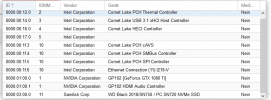
and did that + backlisting:
root@gamingrig:~# lspci -n -s 01:00
01:00.0 0300: 10de:1b06 (rev a1)
01:00.1 0403: 10de:10ef (rev a1)
root@gamingrig:~# echo "options vfio-pci ids=10de:1b06,10de:10ef disable_vga=1" > /etc/modprobe.d/vfio.conf
root@gamingrig:~# echo "blacklist radeon" >> /etc/modprobe.d/blacklist.conf
echo "blacklist nouveau" >> /etc/modprobe.d/blacklist.conf
echo "blacklist nvidia" >> /etc/modprobe.d/blacklist.conf
01:00.0 VGA compatible controller [0300]: NVIDIA Corporation GP102 [GeForce GTX 1080 Ti] [10de:1b06] (rev a1)
Subsystem: Gigabyte Technology Co., Ltd GP102 [GeForce GTX 1080 Ti] [1458:376a]
Kernel driver in use: vfio-pci
Kernel modules: nvidiafb, nouveau
Installing Windows 10 an the virtio drivers etc.with this config works fine:
agent: 1
balloon: 4096
bios: ovmf
boot: order=scsi0;net0;ide0;hostpci0
cores: 8
cpu: host,hidden=1
efidisk0: fast:vm-100-disk-1,size=4M
hostpci0: 0000:01:00,pcie=1
machine: pc-q35-6.0
memory: 16384
name: Windows10
net0: virtio=8E:AC:5E:40:13:E7,bridge=vmbr0,firewall=1
numa: 0
ostype: win10
scsi0: fast:vm-100-disk-0,discard=on,iothread=1,size=250G,ssd=1
scsihw: virtio-scsi-single
smbios1: uuid=38fc5f11-490f-446e-9d30-fcec465ea6c3
sockets: 1
vmgenid: 0bf0005e-3aa3-4988-8b72-d753c0da21bb
System says error 34, when I look for the card in Windows Device Manager, which is ok, because I didnt use the x-vga=1.
At this time I didnt install any other driver, just enabled the remote access, virtio drivers etc. (I also tried to install the nvidia driver at thtis point --> system freeze while installing with the nvidia driver and with driver installation out of geforce experience. also tried older driver, but same behavior system freeze and no boot after that freeze)
After this I edited the VM to start with GPU:
agent: 1
balloon: 4096
bios: ovmf
boot: order=scsi0;net0;ide0;hostpci0
cores: 8
cpu: host,hidden=1
efidisk0: fast:vm-100-disk-1,size=4M
hostpci0: 0000:01:00,pcie=1,x-vga=1,
machine: pc-q35-6.0
memory: 16384
name: Windows10
net0: virtio=8E:AC:5E:40:13:E7,bridge=vmbr0,firewall=1
numa: 0
ostype: win10
scsi0: fast:vm-100-disk-0,discard=on,iothread=1,size=250G,ssd=1
scsihw: virtio-scsi-single
smbios1: uuid=38fc5f11-490f-446e-9d30-fcec465ea6c3
sockets: 1
vmgenid: 0bf0005e-3aa3-4988-8b72-d753c0da21bb
System wont boot, dont know why, nothing happens, no error in Proxmox UI, just nothin happens. Plugged a Monitor to the card, I can see the some fragments of Gigabyte Boot Logo but nothin else.

I also tried with a rom for my card from TechPowerUp with "EFI", added romfile=bios.rom to the hostpci0 but nothin changes. The monitor keeps black.
I need help what else can I do to get this work?

