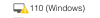I have just installed Proxmox 6.2 on a X470D4U board with a Ryzen 3650x processor. This was previously running Debian buster, with qemu / KVM set up and I had passthrough working fine with it (and still do if I boot back into it).
When I try to pass the WX7100 GPU (first PCIe slot) through to windows 10 in a VM, it fails to boot up and I get status 'internal-error' on the icon in the web UI (see attached image).
If I boot back into the old Debian system, I have no issues passing it through.
My config is:
Kernel command line:
How do I go about seeing what is causing the internal error?
I have a second NVIDIA 1060 GPU in the system too, which is passed through fine to the linux VM that uses it.
Interestingly, a similar config works fine for passing through an Nvidia 1030 card on another Proxmox box.
When I try to pass the WX7100 GPU (first PCIe slot) through to windows 10 in a VM, it fails to boot up and I get status 'internal-error' on the icon in the web UI (see attached image).
If I boot back into the old Debian system, I have no issues passing it through.
My config is:
Code:
args: -machine 'type=q35,kernel_irqchip=on' -cpu 'host,kvm=off,hv_vendor_id=null'
balloon: 0
bios: ovmf
bootdisk: virtio0
cores: 16
cpu: host
efidisk0: local-zfs:vm-110-disk-0,size=1M
hostpci0: 2b:00,pcie=1,x-vga=1,romfile=WX7100.rom
ide2: local:iso/Win10_2004_English_x64.iso,media=cdrom
machine: q35
memory: 8192
name: Windows
net0: e1000=96:06:E0:9F:D0:F9,bridge=vmbr0,firewall=1
numa: 0
ostype: win10
sata0: local:iso/virtio-win-0.1.189.iso,media=cdrom,size=488766K
scsihw: virtio-scsi-pci
smbios1: uuid=1bb70bd5-5ea6-45df-b73b-907dfa598c98
sockets: 1
vga: none
virtio0: hdd-mirror:vm-110-disk-0,size=256G
vmgenid: 04845727-55b9-4163-9056-4c5f04741692Kernel command line:
Code:
Command line: initrd=\EFI\proxmox\5.4.60-1-pve\initrd.img-5.4.60-1-pve root=ZFS=rpool/ROOT/pve-1 boot=zfs vfio-pci.ids=1002:67c4,1002:aaf0,10de:1c03,10de:10f1 video=efifb:off vga=normal iommu=pt amd_iommu=on kvm_amd.npt=1How do I go about seeing what is causing the internal error?
I have a second NVIDIA 1060 GPU in the system too, which is passed through fine to the linux VM that uses it.
Interestingly, a similar config works fine for passing through an Nvidia 1030 card on another Proxmox box.
Attachments
Last edited: