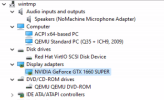Hello, I am trying to passthrough a gpu to a windows 10 vm
System:
- Gigabyte x79 ud3
- E5 2690
- 1080ti
- proxmox 7.3-3
- 32gb DDR3
- enabled vt-d and everything else that is required for iommu.
I followed the tutorial located here: https://www.reddit.com/r/homelab/comments/b5xpua/the_ultimate_beginners_guide_to_gpu_passthrough/
The vm will boot just fine, device manager shows everything is fine, I installed the nvidia driver with no issues.
Everything seems to work normally.
EXCEPT, that anything on the display seems to lag about 1 frame every 5 seconds unless you do some sort of user input like move the mouse or press a button on the keyboard. if I continuously wiggle the mouse it refreshes the screen and looks normal. the mouse moves normally, its everything behind the mouse that lags.
I've tried using romfile, pcie / no pcie, using DDU installing the latest nvidia driver. nothing seems to work.
I am booting from CMD line:
/etc/modules
/etc/modprobe.d/iommu_unsafe_interrupts.conf
/etc/modprobe.d/kvm.conf
/etc/modprobe.d/blacklist.conf
/etc/modprobe.d/vfio.conf
VM Config
System:
- Gigabyte x79 ud3
- E5 2690
- 1080ti
- proxmox 7.3-3
- 32gb DDR3
- enabled vt-d and everything else that is required for iommu.
I followed the tutorial located here: https://www.reddit.com/r/homelab/comments/b5xpua/the_ultimate_beginners_guide_to_gpu_passthrough/
The vm will boot just fine, device manager shows everything is fine, I installed the nvidia driver with no issues.
Everything seems to work normally.
EXCEPT, that anything on the display seems to lag about 1 frame every 5 seconds unless you do some sort of user input like move the mouse or press a button on the keyboard. if I continuously wiggle the mouse it refreshes the screen and looks normal. the mouse moves normally, its everything behind the mouse that lags.
I've tried using romfile, pcie / no pcie, using DDU installing the latest nvidia driver. nothing seems to work.
I am booting from CMD line:
Code:
root=ZFS=rpool/ROOT/pve-1 boot=zfs quiet intel_iommu=on iommu=pt vfio_pci.ids=10de:1b06,10de:10ef initcall_blacklist=sysfb_init/etc/modules
Code:
vfio
vfio_iommu_type1
vfio_pci
vfio_virqfd
simplefb/etc/modprobe.d/iommu_unsafe_interrupts.conf
Code:
options vfio_iommu_type1 allow_unsafe_interrupts=1/etc/modprobe.d/kvm.conf
Code:
options kvm ignore_msrs=1/etc/modprobe.d/blacklist.conf
Code:
blacklist nvidia
blacklist mptsas
blacklist nouveau
blacklist nvidiafb/etc/modprobe.d/vfio.conf
Code:
options vfio-pci ids=10de:1b06,10de:10ef disable_vga=1VM Config
Code:
balloon: 0
bios: seabios
boot: order=ide0
cores: 10
hostpci0: 0000:01:00,pcie=1
ide0: local-zfs:vm-101-disk-0,cache=writeback,size=64G
machine: pc-q35-7.1
memory: 16384
meta: creation-qemu=7.1.0,ctime=1679167444
name: Windows10
net0: e1000=C2:C9:B2:17:7A:52,bridge=vmbr0,firewall=1
numa: 0
ostype: win11
scsihw: virtio-scsi-single
smbios1: uuid=baaa1f21-8b2d-4247-9d6f-9619ca99f18b
sockets: 1
tablet: 0
usb0: host=046d:c52b
vmgenid: c4688a85-406a-48e0-a174-3a667e324e7b