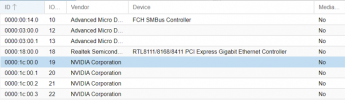I have followed almost every tutorial I can find and I still have issues, what am I missing? Below is the error I am seeing after trying to boot:
kvm: warning: host doesn't support requested feature: CPUID.01H:ECX.pcid [bit 17]
kvm: Host doesn't support requested features
TASK ERROR: start failed: QEMU exited with code 1
Hardware:
GPU: MSI GTX 1660 Super
CPU: AMD Ryzen 5 2600x
MB: MSI B450 Tomohawk
grub file: GRUB_CMDLINE_LINUX_DEFAULT="quiet amd_iommu=on iommu=pt pcie_acs_override=downstream,multifunction nofb nomodeset video=vesafb ff,efifb
ff,efifb ff"
ff"
modules file:
vfio
vfio_iommu_type1
vfio_pci
vfio_virqfd
vm .conf file: (FOR CPU I HAVE TRIED BOTH KVM64 AND HOST)
agent: 1
balloon: 1024
bios: ovmf
boot: order=scsi0;ide2;net0
cores: 6
cpu: kvm64,hidden=1,flags=+pcid
efidisk0: local-lvm:vm-101-disk-1,size=4M
hostpci0: 1c:00,pcie=1,x-vga=1
ide1: local:iso/virtio-win-0.1.185.iso,media=cdrom,size=402812K
ide2: local:iso/Windows.iso,media=cdrom
machine: q35
memory: 8192
name: Plex
net0: virtio=C2:2D:A9:B1:AD:37,bridge=vmbr0,firewall=1
numa: 0
ostype: win10
scsi0: local-lvm:vm-101-disk-0,cache=writeback,size=200G
scsi1: /dev/disk/by-id/ata-WDC_WD40EZRZ-22GXCB0_WD-WCC7K0UF6500,size=3907018584K
scsihw: virtio-scsi-pci
smbios1: uuid=da14d201-3b80-43d0-b746-b2a0fdab20d0
sockets: 1
vga: std
vmgenid: f09ef462-0412-4975-bdc3-4d4a42328e3f
kvm: warning: host doesn't support requested feature: CPUID.01H:ECX.pcid [bit 17]
kvm: Host doesn't support requested features
TASK ERROR: start failed: QEMU exited with code 1
Hardware:
GPU: MSI GTX 1660 Super
CPU: AMD Ryzen 5 2600x
MB: MSI B450 Tomohawk
grub file: GRUB_CMDLINE_LINUX_DEFAULT="quiet amd_iommu=on iommu=pt pcie_acs_override=downstream,multifunction nofb nomodeset video=vesafb
modules file:
vfio
vfio_iommu_type1
vfio_pci
vfio_virqfd
vm .conf file: (FOR CPU I HAVE TRIED BOTH KVM64 AND HOST)
agent: 1
balloon: 1024
bios: ovmf
boot: order=scsi0;ide2;net0
cores: 6
cpu: kvm64,hidden=1,flags=+pcid
efidisk0: local-lvm:vm-101-disk-1,size=4M
hostpci0: 1c:00,pcie=1,x-vga=1
ide1: local:iso/virtio-win-0.1.185.iso,media=cdrom,size=402812K
ide2: local:iso/Windows.iso,media=cdrom
machine: q35
memory: 8192
name: Plex
net0: virtio=C2:2D:A9:B1:AD:37,bridge=vmbr0,firewall=1
numa: 0
ostype: win10
scsi0: local-lvm:vm-101-disk-0,cache=writeback,size=200G
scsi1: /dev/disk/by-id/ata-WDC_WD40EZRZ-22GXCB0_WD-WCC7K0UF6500,size=3907018584K
scsihw: virtio-scsi-pci
smbios1: uuid=da14d201-3b80-43d0-b746-b2a0fdab20d0
sockets: 1
vga: std
vmgenid: f09ef462-0412-4975-bdc3-4d4a42328e3f
Last edited: