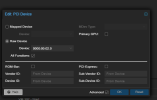Dear friends,
This is my first post. At the beginning, I want to write a small tutorial. For several days and nights, I've been trying to set GPU passthrouth on HP EliteDesk 800 G2 CORE i5 vPro 6500T Skylake gen 9, and finally, I succeeded!
---------------------------------------------------------------------------------------------------------
Make sure the following is enabled in the BIOS: Intel VT-d
nano /etc/default/grub
update-initramfs -u /// then
update-grub ///
reboot
------------------------------------------------
Get VGA device ID:
lspci -nn | grep '\[03'
result = "00:02.0 VGA compatible controller [0300]: Intel Corporation HD Graphics 530 [8086:1912] (rev 06)"
Put result vfio.conf: (in my case 8086:1912)
nano /etc/modprobe.d/vfio.conf
-------------------------------------------------
nano /etc/modules
----------------------------------------------------
nano /etc/modprobe.d/blacklist.conf
update-initramfs -u /// then
update-grub ///
reboot
------------------------------------------------
Get ubuntu-22.04.3-live-server-amd64.iso
Create VM:
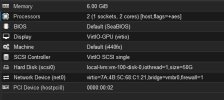
Make sure you add PCI Device (in my case Intel 530 GPU)
-------------------------------------------------------
Install Ubuntu.
In my case i have:
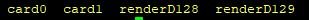
sudo vainfo --display drm --device /dev/dri/renderD129
sudo vainfo --display drm --device /dev/dri/renderD128
After checking them i'v got result from renderD129:


This is my first post. At the beginning, I want to write a small tutorial. For several days and nights, I've been trying to set GPU passthrouth on HP EliteDesk 800 G2 CORE i5 vPro 6500T Skylake gen 9, and finally, I succeeded!
---------------------------------------------------------------------------------------------------------
Make sure the following is enabled in the BIOS: Intel VT-d
nano /etc/default/grub
Code:
GRUB_CMDLINE_LINUX_DEFAULT="quiet intel_iommu=on iommu=pt textonly vfio_iommu_type1.allow_unsafe_interrupts=1 nofb nomodeset vfio-pci.ids=8086:1912 video=vesafb:off video=efifb:off video=simplefb:off"update-initramfs -u /// then
update-grub ///
reboot
------------------------------------------------
Get VGA device ID:
lspci -nn | grep '\[03'
result = "00:02.0 VGA compatible controller [0300]: Intel Corporation HD Graphics 530 [8086:1912] (rev 06)"
Put result vfio.conf: (in my case 8086:1912)
nano /etc/modprobe.d/vfio.conf
Code:
options vfio-pci ids=8086:1912 disable_vga=1-------------------------------------------------
nano /etc/modules
Code:
vfio
vfio_iommu_type1
vfio_pci
vfio_virqfd----------------------------------------------------
nano /etc/modprobe.d/blacklist.conf
Code:
blacklist nouveau
blacklist nvidia
blacklist nvidiafb
blacklist nvidia_drm
blacklist nouveau
blacklist i915update-initramfs -u /// then
update-grub ///
reboot
------------------------------------------------
Get ubuntu-22.04.3-live-server-amd64.iso
Create VM:
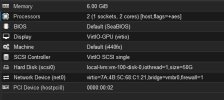
Make sure you add PCI Device (in my case Intel 530 GPU)
-------------------------------------------------------
Install Ubuntu.
Code:
cd /dev/dri
lsIn my case i have:
sudo vainfo --display drm --device /dev/dri/renderD129
sudo vainfo --display drm --device /dev/dri/renderD128
After checking them i'v got result from renderD129: