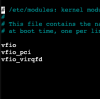Hello Everyone,
I have been trying to passthrough my GPU into a Windows VM for few days now, but no luck . The device shows up in device manager. Unfortunately, I am getting error code 43.
I have attach all the conf files and hardware , maybe someone can help me fix this error.
server: Dell R720
cpu: 24 x Intel(R) Xeon(R) CPU E5-2620 0 @ 2.00GHz (2 Sockets)
gpu: gtx660 ti
Vt-d is activated in the BIOS.
Thank you,
I have been trying to passthrough my GPU into a Windows VM for few days now, but no luck . The device shows up in device manager. Unfortunately, I am getting error code 43.
I have attach all the conf files and hardware , maybe someone can help me fix this error.
server: Dell R720
cpu: 24 x Intel(R) Xeon(R) CPU E5-2620 0 @ 2.00GHz (2 Sockets)
gpu: gtx660 ti
Vt-d is activated in the BIOS.
Thank you,