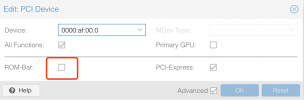I have 2x Nvidia Titan RTXs that I am trying to pass through to a single VM (Machine Learning).
one is in the primary slot of the motherboard. I can pass through each of them successfully, but cannot pass them through at the same time. is there some sort of trick to get this to work?
one is in the primary slot of the motherboard. I can pass through each of them successfully, but cannot pass them through at the same time. is there some sort of trick to get this to work?