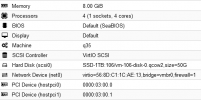Hello!
I am currently setting up a media server, where I intend to run Jellyfin.
The whole setup process has been going fine, but when I decided to pass-trough my GPU (Nvidia Quadro M2000) for transcoding, everything went downhill.
When I turn on the VM, after adding the new hardware, everything completely crashes, I can't access my Proxmox server via WEB or SSH, ping is not working either.
I have followed a bunch of different setup guides, looking on forums etc. But nothing has helped me figure this out so far.
I will provide pictures of my Ubuntu Server VM settings, IOMMU groups etc.
My Proxmox server is as mentioned running on a Dell T5810, without integrated graphics, is this the reason why it crashes?
Do I need to have buy a 2nd GPU for the system?
I have tried looking for answers other places, but can't really seem to find anything of value.
Can anybody spot a step I have missed, or something that needs to be changed?
Thanks in advance!
Here is my current setup:
Build:
Dell T5810
CPU: Intel(R) Xeon(R) CPU E5-1650 v3 @ 3.50GHz 12 cores
GPU: Nvidia Quadro M2000
RAM: 32 GB
Kernel: Linux 5.15.74-1-pve
Current configuration for Pass-trough:
/etc/default/grub
GRUB_CMDLINE_LINUX_DEFAULT="quiet intel_iommu=on"
update-grub
/etc/modules
vfio
vfio_iommu_type1
vfio_pci
vfio_virqfd
echo "options vfio_iommu_type1 allow_unsafe_interrupts=1" > /etc/modprobe.d/iommu_unsafe_interrupts.conf
echo "options kvm ignore_msrs=1" > /etc/modprobe.d/kvm.conf
echo "blacklist radeon" >> /etc/modprobe.d/blacklist.conf
echo "blacklist nouveau" >> /etc/modprobe.d/blacklist.conf
echo "blacklist nvidia" >> /etc/modprobe.d/blacklist.conf
echo "options vfio-pci ids=10de:1430,10de:0fba disable_vga=1"> /etc/modprobe.d/vfio.conf
update-initramfs -u
And then I restarted my Proxmox Server.
I am currently setting up a media server, where I intend to run Jellyfin.
The whole setup process has been going fine, but when I decided to pass-trough my GPU (Nvidia Quadro M2000) for transcoding, everything went downhill.
When I turn on the VM, after adding the new hardware, everything completely crashes, I can't access my Proxmox server via WEB or SSH, ping is not working either.
I have followed a bunch of different setup guides, looking on forums etc. But nothing has helped me figure this out so far.
I will provide pictures of my Ubuntu Server VM settings, IOMMU groups etc.
My Proxmox server is as mentioned running on a Dell T5810, without integrated graphics, is this the reason why it crashes?
Do I need to have buy a 2nd GPU for the system?
I have tried looking for answers other places, but can't really seem to find anything of value.
Can anybody spot a step I have missed, or something that needs to be changed?
Thanks in advance!
Here is my current setup:
Build:
Dell T5810
CPU: Intel(R) Xeon(R) CPU E5-1650 v3 @ 3.50GHz 12 cores
GPU: Nvidia Quadro M2000
RAM: 32 GB
Kernel: Linux 5.15.74-1-pve
Current configuration for Pass-trough:
/etc/default/grub
GRUB_CMDLINE_LINUX_DEFAULT="quiet intel_iommu=on"
update-grub
/etc/modules
vfio
vfio_iommu_type1
vfio_pci
vfio_virqfd
echo "options vfio_iommu_type1 allow_unsafe_interrupts=1" > /etc/modprobe.d/iommu_unsafe_interrupts.conf
echo "options kvm ignore_msrs=1" > /etc/modprobe.d/kvm.conf
echo "blacklist radeon" >> /etc/modprobe.d/blacklist.conf
echo "blacklist nouveau" >> /etc/modprobe.d/blacklist.conf
echo "blacklist nvidia" >> /etc/modprobe.d/blacklist.conf
echo "options vfio-pci ids=10de:1430,10de:0fba disable_vga=1"> /etc/modprobe.d/vfio.conf
update-initramfs -u
And then I restarted my Proxmox Server.