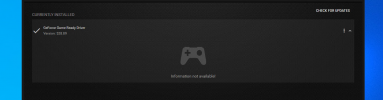I've changed in to many config but not success yet  , this is my current setup now . already checked in VT in BIOS .
, this is my current setup now . already checked in VT in BIOS .
it's also shown on GPU-Z but when I trying to test on davinchi reslove it can't detect the GPU .
My server spec
Dell Poweredge C4130
CPU :Intel(R) Xeon(R) CPU E5-2667 v4 @ 3.20GHz *2
RAM : 75GB
GPU : NVIDIA TESLA M40 *4
lspci -v |grep NVIDIA
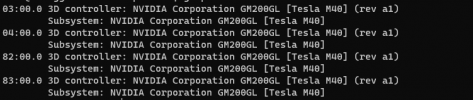
lspci -n -s
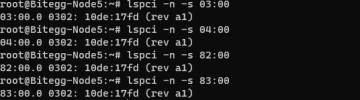

it's also shown on GPU-Z but when I trying to test on davinchi reslove it can't detect the GPU .

My server spec
Dell Poweredge C4130
CPU :Intel(R) Xeon(R) CPU E5-2667 v4 @ 3.20GHz *2
RAM : 75GB
GPU : NVIDIA TESLA M40 *4
lspci -v |grep NVIDIA
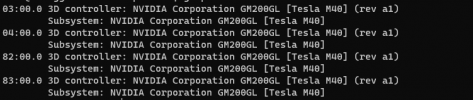
lspci -n -s
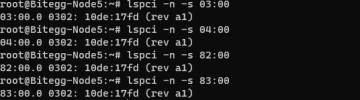
Code:
cat /etc/default/grub
GRUB_DEFAULT=0
GRUB_TIMEOUT=5
GRUB_DISTRIBUTOR=`lsb_release -i -s 2> /dev/null || echo Debian`
GRUB_CMDLINE_LINUX_DEFAULT="quiet amd_iommu=on video=efifb:off video=vesafb:off video=simplefb:off video=astdrmfb"
GRUB_CMDLINE_LINUX=""
Code:
cat /etc/modules
vfio
vfio_iommu_type1
vfio_pci
vfio_virqfd
Code:
cat /etc/modprobe.d/iommu_unsafe_interrupts.conf
"options vfio_iommu_type1 allow_unsafe_interrupts=1"
Code:
cat /etc/modprobe.d/kvm.conf
options kvm ignore_msrs=1
Code:
cat /etc/modprobe.d/blacklist.conf
blacklist radeon
blacklist nouveau
blacklist nvidia
blacklist nvidiafb
Code:
cat /etc/pve/qemu-server/101.conf
args: -cpu 'host,-hypervisor,+kvm_pv_unhalt,+kvm_pv_eoi,hv_spinlocks=0x1fff,hv_vapic,hv_time,hv_reset,hv_vpindex,hv_runtime,hv_relaxed,kvm=off,hv_vendor_id=Proxmox'
bios: ovmf
boot: order=ide2;ide0;net0
cores: 4
cpu: host,hidden=1
efidisk0: local-zfs:vm-101-disk-1,efitype=4m,pre-enrolled-keys=1,size=1M
hostpci0: 0000:03:00,pcie=1,x-vga=1
ide0: local-zfs:vm-101-disk-0,size=250G
ide2: local:iso/virtio-win-0.1.229.iso,media=cdrom,size=522284K
machine: pc-q35-6.1
memory: 8096
meta: creation-qemu=6.1.0,ctime=1684136945
name: Window-GPU
net0: e1000=86:39:B1:36:5F:2C,bridge=vmbr0,firewall=1
numa: 0
ostype: win11
scsihw: virtio-scsi-pci
smbios1: uuid=61ddadc8-3d7a-41fc-960b-de3d31c51e6b
sockets: 2
tpmstate0: local-zfs:vm-101-disk-2,size=4M,version=v2.0
vmgenid: 1d595dc7-4085-453c-af91-49dc697686e5
Last edited: