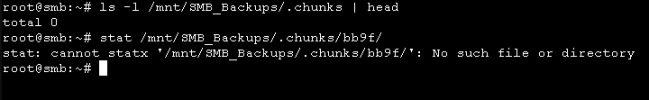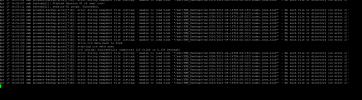Good afternoon, There is a problem, maybe who knows, I connected to the PBS datastore on a new ip and mount sees everything there are no errors, but I can't make a backup by looking for I didn't find the info
TASK viewer
NFO: starting new backup job: vzdump 1500 --mode snapshot --storage SMB_Backup_Server --node ala2288pve02 --remove 0
INFO: Starting Backup of VM 1500 (qemu)
INFO: Backup started at 2023-04-14 16:09:52
INFO: status = running
INFO: VM Name: docs.kazteleport
INFO: include disk 'scsi0' 'HDD_Pool:vm-1500-disk-0' 16G
INFO: backup mode: snapshot
INFO: ionice priority: 7
INFO: creating Proxmox Backup Server archive 'vm/1500/2023-04-14T10:09:52Z'
INFO: skipping guest-agent 'fs-freeze', agent configured but not running?
ERROR: VM 1500 qmp command 'backup' failed - backup register image failed: command error: inserting chunk on store 'QNAP02_NFS' failed for bb9f8df61474d25e71fa00722318cd387396ca1736605e1248821cc0de3d3af8 - mkstemp "/mnt/SMB_Backups/.chunks/bb9f/bb9f8df61474d25e71fa00722318cd387396ca1736605e1248821cc0de3d3af8.tmp_XXXXXX" failed: ENOENT: No such file or directory
INFO: aborting backup job
INFO: resuming VM again
ERROR: Backup of VM 1500 failed - VM 1500 qmp command 'backup' failed - backup register image failed: command error: inserting chunk on store 'QNAP02_NFS' failed for bb9f8df61474d25e71fa00722318cd387396ca1736605e1248821cc0de3d3af8 - mkstemp "/mnt/SMB_Backups/.chunks/bb9f/bb9f8df61474d25e71fa00722318cd387396ca1736605e1248821cc0de3d3af8.tmp_XXXXXX" failed: ENOENT: No such file or directory
INFO: Failed at 2023-04-14 16:09:55
INFO: Backup job finished with errors
TASK ERROR: job errors
TASK viewer
NFO: starting new backup job: vzdump 1500 --mode snapshot --storage SMB_Backup_Server --node ala2288pve02 --remove 0
INFO: Starting Backup of VM 1500 (qemu)
INFO: Backup started at 2023-04-14 16:09:52
INFO: status = running
INFO: VM Name: docs.kazteleport
INFO: include disk 'scsi0' 'HDD_Pool:vm-1500-disk-0' 16G
INFO: backup mode: snapshot
INFO: ionice priority: 7
INFO: creating Proxmox Backup Server archive 'vm/1500/2023-04-14T10:09:52Z'
INFO: skipping guest-agent 'fs-freeze', agent configured but not running?
ERROR: VM 1500 qmp command 'backup' failed - backup register image failed: command error: inserting chunk on store 'QNAP02_NFS' failed for bb9f8df61474d25e71fa00722318cd387396ca1736605e1248821cc0de3d3af8 - mkstemp "/mnt/SMB_Backups/.chunks/bb9f/bb9f8df61474d25e71fa00722318cd387396ca1736605e1248821cc0de3d3af8.tmp_XXXXXX" failed: ENOENT: No such file or directory
INFO: aborting backup job
INFO: resuming VM again
ERROR: Backup of VM 1500 failed - VM 1500 qmp command 'backup' failed - backup register image failed: command error: inserting chunk on store 'QNAP02_NFS' failed for bb9f8df61474d25e71fa00722318cd387396ca1736605e1248821cc0de3d3af8 - mkstemp "/mnt/SMB_Backups/.chunks/bb9f/bb9f8df61474d25e71fa00722318cd387396ca1736605e1248821cc0de3d3af8.tmp_XXXXXX" failed: ENOENT: No such file or directory
INFO: Failed at 2023-04-14 16:09:55
INFO: Backup job finished with errors
TASK ERROR: job errors