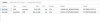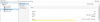Hello Everyone,
I have managed to install proxmox ve on my system (Intel Atom E3845 4 core) with 4 lan ports. Ran an update as well (without subscription). I have two disks installed one is SSD (32 GB) which I have reserved for the proxmox OS and a standard issue HDD for laptops (500 GB) for VMs. Now the question is since there is only one partition in the 500 GB drive.In order to create Virtual machines do I need to create partitions in the drive? Are they required ?I can see the drive is detected by the system (See attached) .If so will 5 partitions of 100 GB will do? Please do provide a method of partitioning. Moreover, do i need to follow the below mentioned method ?
https://www.hostfav.com/blog/index.php/2017/02/01/add-a-new-physical-hard-drive-to-proxmox-ve-4x-5x/
I am going to test pfsense and sophos XG firewall. Is there a way to by pass the built-in proxmox firewall?
Thanks in advance.
I have managed to install proxmox ve on my system (Intel Atom E3845 4 core) with 4 lan ports. Ran an update as well (without subscription). I have two disks installed one is SSD (32 GB) which I have reserved for the proxmox OS and a standard issue HDD for laptops (500 GB) for VMs. Now the question is since there is only one partition in the 500 GB drive.In order to create Virtual machines do I need to create partitions in the drive? Are they required ?I can see the drive is detected by the system (See attached) .If so will 5 partitions of 100 GB will do? Please do provide a method of partitioning. Moreover, do i need to follow the below mentioned method ?
https://www.hostfav.com/blog/index.php/2017/02/01/add-a-new-physical-hard-drive-to-proxmox-ve-4x-5x/
I am going to test pfsense and sophos XG firewall. Is there a way to by pass the built-in proxmox firewall?
Thanks in advance.