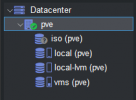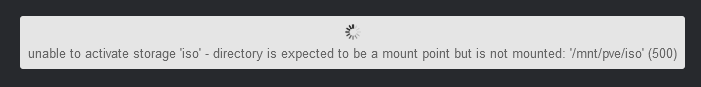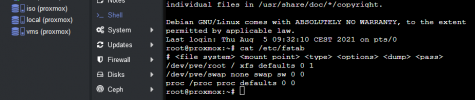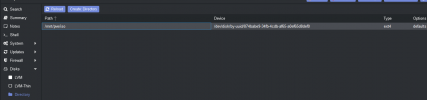Hey there,
my SSD for my PVE got crashed this way that the controller of the SSD says "good bye" every 10-15h (by random).
I already bought a new SSD and installed a fresh PVE on it.
The other HDD/SSDs that are connected to this PC are still fine and should be used again.
My plan is/was to just do a backup of the VM's I got (already done). These backups are stored on a seperate SSD that is not the SSD used for PVE OS itself.
In my new environment I just want to add this storage of this SSD. If I try to create a new storage it says "no unused disks" what is absolutly correct.
So I hope there is a small solution to just add my old storage drives back to the environment without having to wipe them?
my SSD for my PVE got crashed this way that the controller of the SSD says "good bye" every 10-15h (by random).
I already bought a new SSD and installed a fresh PVE on it.
The other HDD/SSDs that are connected to this PC are still fine and should be used again.
My plan is/was to just do a backup of the VM's I got (already done). These backups are stored on a seperate SSD that is not the SSD used for PVE OS itself.
In my new environment I just want to add this storage of this SSD. If I try to create a new storage it says "no unused disks" what is absolutly correct.
So I hope there is a small solution to just add my old storage drives back to the environment without having to wipe them?