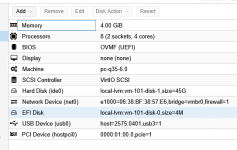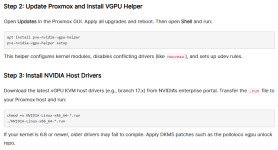Hello,
I have a Geforce GTX 1650 which works well by passthrough with my Windows 11 VM on Proxmox 7.4
I tried many time with the same config to get GPU passthrough working with 8.x but no chance so far.
I was wondering if some guys have the same GPU and use passthrough with VM Windows and Proxmox 9.0.
For Info here below the code I made to configure my GPU passthrough with Proxmox 7.4
Thanks in advance
I have a Geforce GTX 1650 which works well by passthrough with my Windows 11 VM on Proxmox 7.4
I tried many time with the same config to get GPU passthrough working with 8.x but no chance so far.
I was wondering if some guys have the same GPU and use passthrough with VM Windows and Proxmox 9.0.
For Info here below the code I made to configure my GPU passthrough with Proxmox 7.4
Code:
#!/bin/bash
# Vérifier si l'utilisateur est root
if [[ $EUID -ne 0 ]]; then
echo "Ce script doit être exécuté en tant que root."
exit 1
fi
# Modifier /etc/default/grub
echo "Modification de /etc/default/grub..."
sed -i 's|^GRUB_CMDLINE_LINUX_DEFAULT=.*|GRUB_CMDLINE_LINUX_DEFAULT="quiet intel_iommu=on iommu=pt initcall_blacklist=sysfb_init"|' /etc/default/grub
# Modifier /etc/modules
echo "Ajout des modules VFIO à /etc/modules..."
cat <<EOT >> /etc/modules
vfio
vfio_iommu_type1
vfio_pci
vfio_virqfd
EOT
# Appliquer la mise à jour de GRUB
echo "Mise à jour de GRUB..."
update-grub
# Configurer VFIO dans /etc/modprobe.d/vfio.conf
echo "Configuration de VFIO dans /etc/modprobe.d/vfio.conf..."
echo "options vfio-pci ids=10de:1f82,10de:10fa disable_vga=1" > /etc/modprobe.d/vfio.conf
# Mise à jour de l'initramfs
echo "Mise à jour de l'initramfs..."
update-initramfs -u
# Blacklister les pilotes GPU dans /etc/modprobe.d/blacklist.conf
echo "Ajout des pilotes GPU à la liste noire..."
cat <<EOT >> /etc/modprobe.d/blacklist.conf
blacklist nvidia
blacklist nouveau
blacklist radeon
blacklist i2c_nvidia_gpu
blacklist nvidiafb
EOTThanks in advance