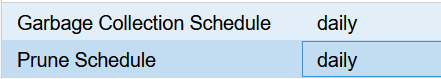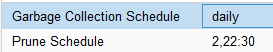Hello!
I have a Proxmox Backup Server running for a while and sometimes encounter this error:
TASK ERROR: unexpected error on datastore traversal: No such file or directory (os error 2)
GC is scheduled to run daily.
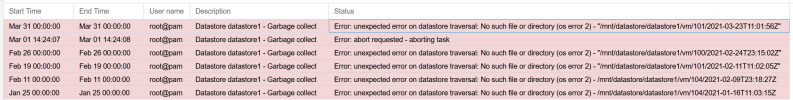
Proxmox Backup server is in a VM on a Proxmox VE host (not the one who's backuped )
)
Datastore is on a zfs pool
Any idea why?
Regards!
JS
I have a Proxmox Backup Server running for a while and sometimes encounter this error:
TASK ERROR: unexpected error on datastore traversal: No such file or directory (os error 2)
GC is scheduled to run daily.
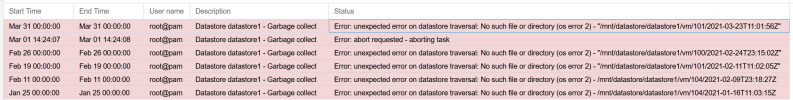
Proxmox Backup server is in a VM on a Proxmox VE host (not the one who's backuped
Datastore is on a zfs pool
Any idea why?
Regards!
JS