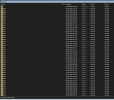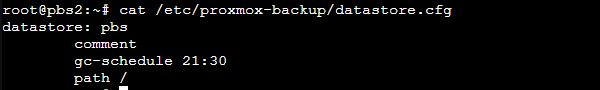Hello,
PBS 3.2.2 running as a virtual machine on Truenas.
user root@pam with 2FA enabled used only for web login, all backups run using API.
Everything works fine, except garbage collection. When I try to use Garbage Collection this is the message:
I've searched this error on the forum but didn't find anything.
In my mind (but maybe I'm wrong) GC runs with root@pam user and I have only API user under "permission" but if I try to add root@pam nothing happens. Could this be the problem?

I will finish available space in a week because I'm not deleting all the old backups.
How can I solve this?
Thanks!
PBS 3.2.2 running as a virtual machine on Truenas.
user root@pam with 2FA enabled used only for web login, all backups run using API.
Everything works fine, except garbage collection. When I try to use Garbage Collection this is the message:
Code:
2024-05-01T14:41:23+02:00: starting garbage collection on store pbs
2024-05-01T14:41:23+02:00: Start GC phase1 (mark used chunks)
2024-05-01T14:41:23+02:00: TASK ERROR: cannot continue garbage-collection safely, permission denied on: "/run/initramfs"I've searched this error on the forum but didn't find anything.
In my mind (but maybe I'm wrong) GC runs with root@pam user and I have only API user under "permission" but if I try to add root@pam nothing happens. Could this be the problem?

I will finish available space in a week because I'm not deleting all the old backups.
How can I solve this?
Thanks!