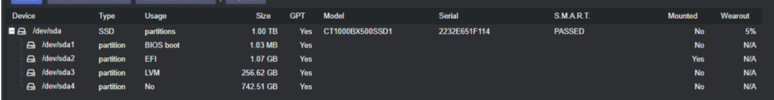So I made my first Proxmox installation last night, I had some problems that I solved myself, however, I have some new questions

Thanks again for your good advices that certainly avoid some errors during Proxmox configuration. Asyou said just above, I have choose ZFS file system because of my low power server.
1- First, I create an OMV VM which is working fine, however, I have the follwing error when installing Proxmox :

I search on Google but I didn't find why I have this error.
2- Then, I partitioned the 1To SSD Disk with :
- Partition 1 : Proxmox OS
- Partition 2 : Proxmox Data
- Partition 3 : Specific partition formated with ext4 file system
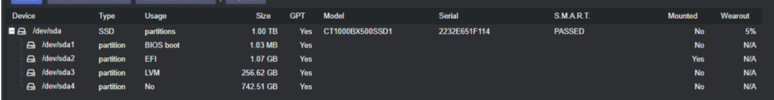
However, I haven't find how to see the Partition 3 under OMV system, and I am wondering if I can access to this partition with several VMs and containers. On my previsous OMV configuration, this partition where used for personal data as Nextcloud Data, Download folder for JDownloader, and were also accessible with SMB Share. I would love to do the same under Proxmox, but I am not sure if it is possible.
3- I have all my HDD with ext4 file system (10 To, 4 To and 2 To) and a lot on data on them, can I just add them to Proxmox without loosing data, or is it mandatory to format them in a new file system and then restore data ?
Thanks for your help !