Hello yall,
I've spent the last 5 days trying to get my proxmox to setup I've looked everywhere on this forum, youtube, reddit.
i'm also in tech i figured i should be able to solve this small network issue myself but somehow still unsuccessful. if i use dhcp for web access then the windows i installed also have no internet even after i set the ip on the web app and under windows network settings.
I am providing fresh install btw with the IP , gateway i set. first thing under ip a i noticed i never got a submet mask even if i added it under network interfaces. but the dhcp one( that proxmox got) usually show up. its a random 172 ip which of course, isn't my IP
please let me know what i'm doing wrong. I can at try my luck. Thanks again
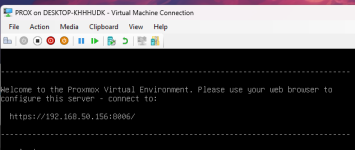

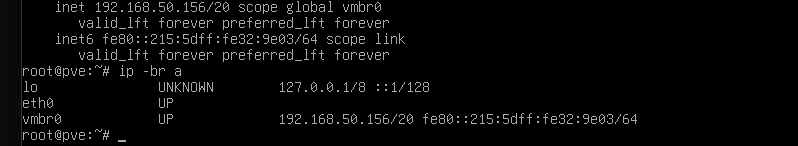
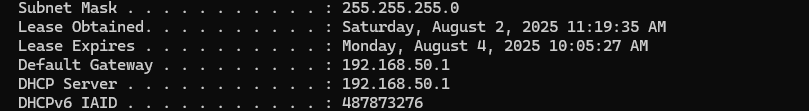
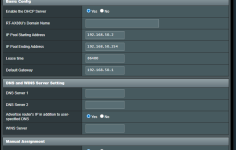
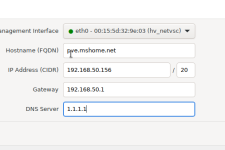
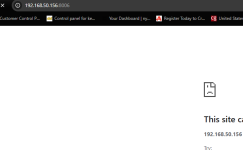
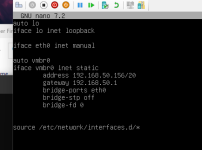
I've spent the last 5 days trying to get my proxmox to setup I've looked everywhere on this forum, youtube, reddit.
i'm also in tech i figured i should be able to solve this small network issue myself but somehow still unsuccessful. if i use dhcp for web access then the windows i installed also have no internet even after i set the ip on the web app and under windows network settings.
I am providing fresh install btw with the IP , gateway i set. first thing under ip a i noticed i never got a submet mask even if i added it under network interfaces. but the dhcp one( that proxmox got) usually show up. its a random 172 ip which of course, isn't my IP
please let me know what i'm doing wrong. I can at try my luck. Thanks again
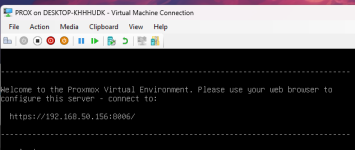

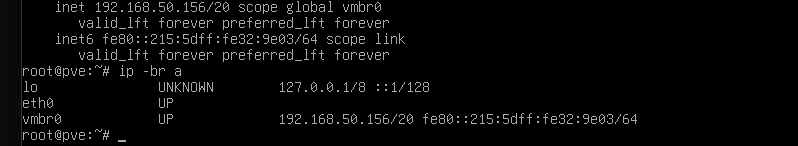
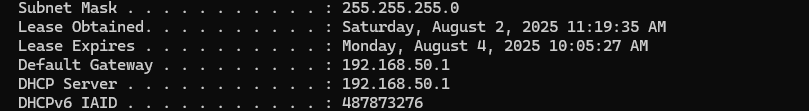
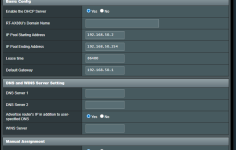
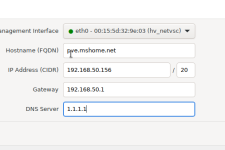
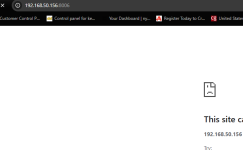
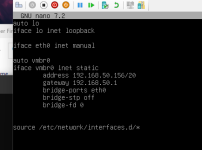
Last edited:

