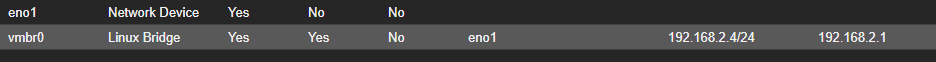Hello,
may i ask you for support a bit?
Freshly installed newest live proxmox server. Everything seemed to be fine until i changed my network setting. Let me explain the situation. I use as home router the Mikrotik.
My configuration is like i want t o have two networks isolated.
192.168.1.0/24 for home LAN
192.168.2.0/24 for PROXMOX and VM´s
Proxmox has been installed on LAN network and then i changed in /etc/network/interfaces ip to be in 192.168.2.0 network and then i reconnected the cable to port on Mikrotik where the network 2.0 is.
Since then some strange problems have started and i am not sure whats going on. Like the proxmox is freezing for some time and often becomes totally unresponsive. So i need to restart the host machine. Also the host machine is super hot so something causing a huge load there.
On MIkrotik side i can see that Proxmox interface is going down and up with no reason.
When i take the host machine back to another interface port on Mikrotik and get that to 1.0 network and change ip address to the 1.0 network it seems there is no problem anymore.
So now i am confused. Is it a problem of Mikrotik? Do i configured something wrong on Proxmox? Is there anything else to be done when i want to change network except changing IP address in /etc/network/interfaces?
When i looking at the logs there so so many events that i cant see anything there. Also grepping the events related to the network but no luck.
For example:

may i ask you for support a bit?
Freshly installed newest live proxmox server. Everything seemed to be fine until i changed my network setting. Let me explain the situation. I use as home router the Mikrotik.
My configuration is like i want t o have two networks isolated.
192.168.1.0/24 for home LAN
192.168.2.0/24 for PROXMOX and VM´s
Proxmox has been installed on LAN network and then i changed in /etc/network/interfaces ip to be in 192.168.2.0 network and then i reconnected the cable to port on Mikrotik where the network 2.0 is.
Since then some strange problems have started and i am not sure whats going on. Like the proxmox is freezing for some time and often becomes totally unresponsive. So i need to restart the host machine. Also the host machine is super hot so something causing a huge load there.
On MIkrotik side i can see that Proxmox interface is going down and up with no reason.
When i take the host machine back to another interface port on Mikrotik and get that to 1.0 network and change ip address to the 1.0 network it seems there is no problem anymore.
So now i am confused. Is it a problem of Mikrotik? Do i configured something wrong on Proxmox? Is there anything else to be done when i want to change network except changing IP address in /etc/network/interfaces?
When i looking at the logs there so so many events that i cant see anything there. Also grepping the events related to the network but no luck.
For example: