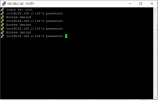I did a fresh install of Proxmox VE using 7.2-1.iso. I can ping the IP, and even connects to the webpage. But it tells me "Login Failed, please try again". I know the password is correct as I have a KVM connected to the server and can log in locally. I have tried a couple of different PCs and web browsers, no luck. I am making sure the PCs are on the same subnet, just in case. I've used Windows 10 & 11. I had even reloaded using 7.1-2, but I have the same issue. So basically, I can get to the webpage, but am not able to log in. I ever created another account and tried to log in with that, but no luck.
I've tried rebooting, reloading, retyping, removing myself for a little bit of time. All with the same end result.
I even followed the instruction on "https://www.thepcgeek.net/posts/proxmox-local-gui/" to give me a local gui on the KVM, and I am able to log in with root on there.
This is not part of a cluster or anything special. Just a stand-alone install.
I've tried rebooting, reloading, retyping, removing myself for a little bit of time. All with the same end result.
I even followed the instruction on "https://www.thepcgeek.net/posts/proxmox-local-gui/" to give me a local gui on the KVM, and I am able to log in with root on there.
This is not part of a cluster or anything special. Just a stand-alone install.
Attachments
Last edited: