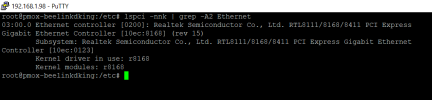Between today and yesterday, I've spent around 16 hours reading through forum posts on this site among others trying various fixes, I'll happily show you my browsing history as proof. I bought a Beelink SEi12 that appears to have a Realtek NIC in it that doesn't play nicely w Proxmox.
After a fresh install of the latest PVE, I can SSH into the box but it has no web GUI. I have installed Proxmox before, it is working wonderfully on a Dell server I setup a few days ago so I don't think I'm doing anything completely stupid here. Additional info and things I've tried below. Please let me know if additional information would be helpful. I am very desperate at this point and fairly new to Linux. Thank you in advance. Alternatively, will a $10 basic usb A to ethernet adapter solve all my pain and suffering?
1. I tried to follow THIS MEDIUM POST and I believe I got the "correct" driver installed and loaded but still no web UI after rebooting:
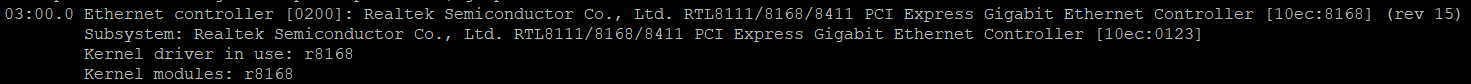
2. Like I mentioned, I can SSH into the box and it can ping Google's dns.
3. I get this when checking firewall status:
4. Checking the PVE service status:

5. I also tried @wolpi's guide to no avail, I could have done something incorrectly though.
6. Here is my sources list, anything I need to add here? I have been removing everything in the sources.d folder because it seems to stop me from running apt-update.
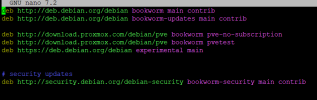
7. Here is the result of ss -antlp | grep 8006

After a fresh install of the latest PVE, I can SSH into the box but it has no web GUI. I have installed Proxmox before, it is working wonderfully on a Dell server I setup a few days ago so I don't think I'm doing anything completely stupid here. Additional info and things I've tried below. Please let me know if additional information would be helpful. I am very desperate at this point and fairly new to Linux. Thank you in advance. Alternatively, will a $10 basic usb A to ethernet adapter solve all my pain and suffering?
1. I tried to follow THIS MEDIUM POST and I believe I got the "correct" driver installed and loaded but still no web UI after rebooting:
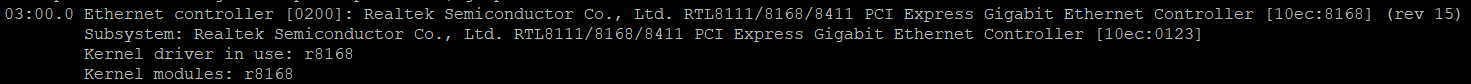
2. Like I mentioned, I can SSH into the box and it can ping Google's dns.
3. I get this when checking firewall status:
root@pmox-beelink:/etc# pve-firewall status
ipcc_send_rec[1] failed: Connection refused
ipcc_send_rec[2] failed: Connection refused
ipcc_send_rec[3] failed: Connection refused
Unable to load access control list: Connection refused
4. Checking the PVE service status:

5. I also tried @wolpi's guide to no avail, I could have done something incorrectly though.
6. Here is my sources list, anything I need to add here? I have been removing everything in the sources.d folder because it seems to stop me from running apt-update.
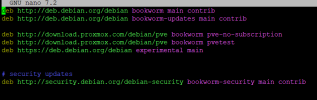
7. Here is the result of ss -antlp | grep 8006