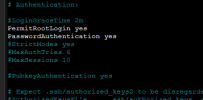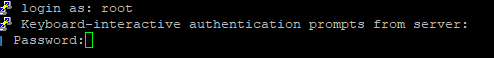Last edited:
Fresh install Keyboard-interactive authentication, can't login in puTTy
- Thread starter keinvg4352
- Start date
You are using an out of date browser. It may not display this or other websites correctly.
You should upgrade or use an alternative browser.
You should upgrade or use an alternative browser.
Did you try to change the password from the console?
Ie type: passwd
Blockbridge : Ultra low latency all-NVME shared storage for Proxmox - https://www.blockbridge.com/proxmox
Ie type: passwd
Blockbridge : Ultra low latency all-NVME shared storage for Proxmox - https://www.blockbridge.com/proxmox
Do you have different language enabled? A key stuck on your keyboard?
Chances that this a Proxmox issue are extremely low.
Are you sure that you are typing your password correctly? Can you login from console? Can you then "ssh localhost" and login? Can you try different client OS client? What about different ssh client?
Best of luck...
Blockbridge : Ultra low latency all-NVME shared storage for Proxmox - https://www.blockbridge.com/proxmox
Chances that this a Proxmox issue are extremely low.
Are you sure that you are typing your password correctly? Can you login from console? Can you then "ssh localhost" and login? Can you try different client OS client? What about different ssh client?
Best of luck...
Blockbridge : Ultra low latency all-NVME shared storage for Proxmox - https://www.blockbridge.com/proxmox
WinSCP does work, but putty doesn't and i use same password.
layout is both the same on server and on my computer.
I do paste the password.
layout is both the same on server and on my computer.
I do paste the password.
Where did you get thatHello, installed newest Proxmox over ISO and can't login over puTTy with password.
Always it says Keyboard-interactive authentication and don't accept the PW.
Also can't disable it in SSHD Config.
what is that?
View attachment 59878
View attachment 59879
View attachment 59880
ChallengeResponseAuthentication entry?
Code:
KbdInteractiveAuthentication
Specifies whether to allow keyboard-interactive
authentication. All authentication styles from
login.conf(5) are supported. The default is yes. The
argument to this keyword must be yes or no.
ChallengeResponseAuthentication is a deprecated alias for
this.
Last edited:
Its in sshd_config by defaultWhere did you get thatChallengeResponseAuthenticationentry?
Code:
root@pve7demo1:~# grep ChallengeResponseAuthentication /etc/ssh/sshd_config
ChallengeResponseAuthentication no
# be allowed through the ChallengeResponseAuthentication and
# PAM authentication via ChallengeResponseAuthentication may bypass
# and ChallengeResponseAuthentication to 'no'.nothing wrong with it
Blockbridge : Ultra low latency all-NVME shared storage for Proxmox - https://www.blockbridge.com/proxmox
Its in sshd_config by default
Code:root@pve7demo1:~# grep ChallengeResponseAuthentication /etc/ssh/sshd_config ChallengeResponseAuthentication no # be allowed through the ChallengeResponseAuthentication and # PAM authentication via ChallengeResponseAuthentication may bypass # and ChallengeResponseAuthentication to 'no'.
nothing wrong with it
Blockbridge : Ultra low latency all-NVME shared storage for Proxmox - https://www.blockbridge.com/proxmox
It's not in mine, but let me rephrase my question then - @keinvg4352 can you post your
sshd_config? Another option is to look at the logs on the server, journalctl -u ssh, similarly, PuTTY must have a log as well.(Re the original question - How is this in "newest install" when it's been deprecated alias?)
Last edited:
hope you get fuller response than I did.but let me rephrase my question then - @keinvg4352
Things get depreciated in the binary/package by developers/maintainers of that package, ie openssh. However, the config files are maintained by OS developers, in this case Debian upstream and PVE downstream. Since the old option is intentionally still functioning, to avoid breaking installs world wide, the OS maintainers will only move when things are scheduled to be "removed" not just depreciated.(Re the original question - How is this in "newest install" when it's been deprecated alias?)
Considering the importance of OpenSSH, depreciated options are rarely if ever removed.
Blockbridge : Ultra low latency all-NVME shared storage for Proxmox - https://www.blockbridge.com/proxmox
Things get depreciated in the binary/package by developers/maintainers of that package, ie openssh. However, the config files are maintained by OS developers, in this case Debian upstream and PVE downstream.
I am not saying there's anything wrong with that entry per-se, but I have the new version of it in my Debian 12 install with PVE installed on top (to be precise, yet I do not expect it to be different in ISO), so I wondered if he was doing any editing in that file himself. The logs would be better place to start anyhow.