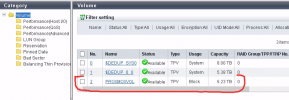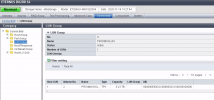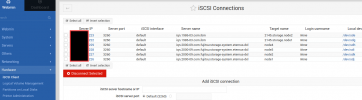Hi
There is Proxmox 6 and Fujitsu Eternus DX200.
Is it possible to somehow connect them to each other ?.
Proxmox adds iSCSI from the DX200 to the 'Storage' list,
but when trying to create LVM it cannot see 'Base Storage' and create a disk. (CHAP is OFF)
Is this due to some settings or restrictions from the FJ Eternus DX200?
Is there a way to work with the DX200 + Proxmox? (Could be another way?)
ps. The problem has already been described, but with other devices and other sources of the problem
There is Proxmox 6 and Fujitsu Eternus DX200.
Is it possible to somehow connect them to each other ?.
Proxmox adds iSCSI from the DX200 to the 'Storage' list,
but when trying to create LVM it cannot see 'Base Storage' and create a disk. (CHAP is OFF)
Is this due to some settings or restrictions from the FJ Eternus DX200?
Is there a way to work with the DX200 + Proxmox? (Could be another way?)
ps. The problem has already been described, but with other devices and other sources of the problem