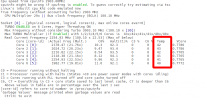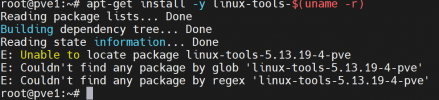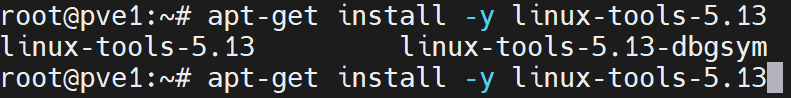I notice that, even if I set all my CPU governor to powersaving with default intel_pstate drive, still the CPU gets up to maximum frequency as soon as VM started even it is almost idle in VM. CPU report in host show CPU boost up to 4Ghz for all cores. CPU temperature reported at about 50c.
So I replaced the intel_pstate with acpi-cpufreq drive.
since i am using homelab, I will say this is a great improvement, lower CPU voltage, lower temperature. yet not much noticeable performance impact. unless you care about benchmark result.
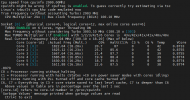
how to do:
1. follow this guide and reboot the host
https://silvae86.github.io/2020/06/13/switching-to-acpi-power/
in summary:
2. change you proxmox host CPU governor
you can use i7z or cpupower to monitor your temperature. hope this help if you also have high cpu frequency lock issues with promox.
also to mention that, this fix the CU usage report issues for me too, previously in proxmox gui it will report windows 10 VM is using 15% ~ 20% of CPU while the VM is idle, now the gate is much smaller and i hope it is more accurate now. (OS Type: Other)
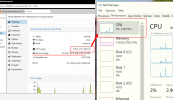
So I replaced the intel_pstate with acpi-cpufreq drive.
since i am using homelab, I will say this is a great improvement, lower CPU voltage, lower temperature. yet not much noticeable performance impact. unless you care about benchmark result.
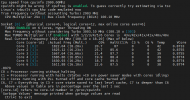
how to do:
1. follow this guide and reboot the host
https://silvae86.github.io/2020/06/13/switching-to-acpi-power/
in summary:
Code:
apt-get update
apt-get install acpi-support acpid acpi
#edit /etc/default/grub and add intel_pstate=disable to GRUB_CMDLINE_LINUX_DEFAULT
GRUB_CMDLINE_LINUX_DEFAULT="intel_pstate=disable"
update-grub
reboot2. change you proxmox host CPU governor
Code:
#this command set all CPU to conservative mode, most of the CPU available governor mode using acpi will be:
# conservative ondemand userspace powersave performance schedutil
#You can contrab -e and put below command with @reboot
echo "conservative" | tee /sys/devices/system/cpu/cpu*/cpufreq/scaling_governoryou can use i7z or cpupower to monitor your temperature. hope this help if you also have high cpu frequency lock issues with promox.
also to mention that, this fix the CU usage report issues for me too, previously in proxmox gui it will report windows 10 VM is using 15% ~ 20% of CPU while the VM is idle, now the gate is much smaller and i hope it is more accurate now. (OS Type: Other)
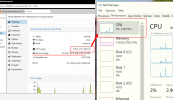
Last edited: