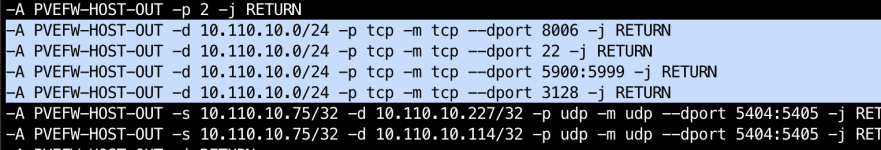Hello Community,
i would like to know which ports have to be open to get a fully functional cluster (2 Nodes)
Port 8006 (webinterface)
Port 5900-59xx (Console Sessions)
Port 22 (for SSH)
which Ports and Protocols are missing in my list..?
- When I close all ports via iptables script ... except the ones above i'll get no "quorum" notification when i try to change for example the storage configuration in my cluster or try to create a new vm .
- I also recognized that when i logon to my prox1 one - i can't see any running vm on prox2 (the computerscreen icons are black,not white)...
any help , any idea ?
i would like to know which ports have to be open to get a fully functional cluster (2 Nodes)
Port 8006 (webinterface)
Port 5900-59xx (Console Sessions)
Port 22 (for SSH)
which Ports and Protocols are missing in my list..?
- When I close all ports via iptables script ... except the ones above i'll get no "quorum" notification when i try to change for example the storage configuration in my cluster or try to create a new vm .
- I also recognized that when i logon to my prox1 one - i can't see any running vm on prox2 (the computerscreen icons are black,not white)...
any help , any idea ?