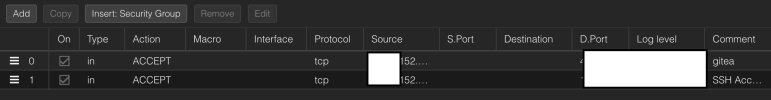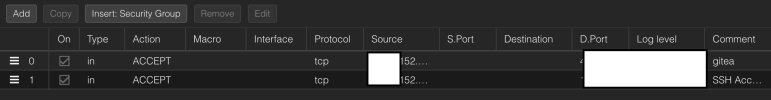Hello, I would like to use a proxied Cloudflare DNS A record that points to a Proxmox VM IP. However, I've encountered an issue where adding my IP address to the whitelist doesn't grant access because Cloudflare uses its own IPs. The original visitor's IP is available through the CF-Connecting-IP header. I wonder how to configure the Proxmox VM firewall to use the IP from the CF-Connecting-IP header instead of the connection IP.