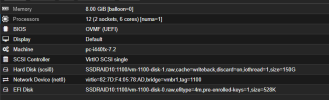Olá pessoal
Instalei uma maquina virtual, nessas configurações!
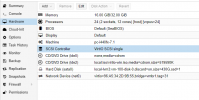

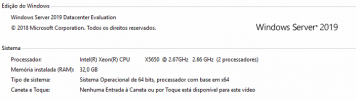
Já está tudo rodando, todos os usuários conectados
entre 150 e 200 usuários!
Compartilhamento de arquivos está ok !
Porém o firebird versão 2.5 fica extremamente lento, e não consigo mudar de versão!
Já rodei todo o fórum procurando uma solução, pois instalando o mesmo banco de dados em uma maquina que não está virtualizada pelo proxmox, funciona normalmente sem travar
Alguém conseguiria me dar uma luz do que fazer para que o firebird pare de travar
Instalei uma maquina virtual, nessas configurações!
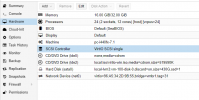

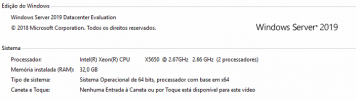
Já está tudo rodando, todos os usuários conectados
entre 150 e 200 usuários!
Compartilhamento de arquivos está ok !
Porém o firebird versão 2.5 fica extremamente lento, e não consigo mudar de versão!
Já rodei todo o fórum procurando uma solução, pois instalando o mesmo banco de dados em uma maquina que não está virtualizada pelo proxmox, funciona normalmente sem travar
Alguém conseguiria me dar uma luz do que fazer para que o firebird pare de travar