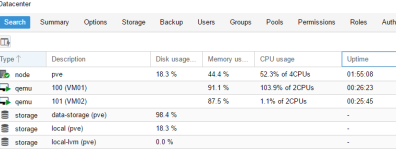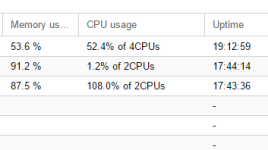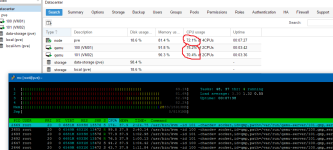Hello, im new in Proxmox. I have home server : host ( intel i5 4460 , 16GB RAM , 2x240 SSD and 1x 160 GB HDD, Intel Quad NIC Gigabit and one port gigabit onboard NIC) Proxmox in latest stable version. On host i have one VM - Windows 7 x64 - drivers virtio to storage and e1000 to NIC. In host i have eth0 - from onboard NIC to manage host via web, and i have bridge vmbr1 (e1000) to one phisical port from Intel Quad NIC (eth1) this interface is assigned to VM (e1000 drivers). When i am logged on VM Windows and copy 6GB iso file from my home NAS ( 11MB/s - network in NAS 100Mbit/s ) CPU usage in Windows Task Manager is < 7% but via proxmox web interface on this VM CPU usage is about 100%, and in summary for all host CPU usage is over 50%. Cache on virtual hard drive is set to none (default), CPU is set to Hasvell no TSX. Which CPU usage is real ? from webinterface ? or from TaskManager in Windows ? Windows installation is new and clear.