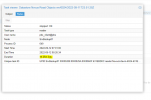[SOLVED] File Restore from Proxmox Backup Server - 0 Bytes
- Thread starter MisterDeeds
- Start date
You are using an out of date browser. It may not display this or other websites correctly.
You should upgrade or use an alternative browser.
You should upgrade or use an alternative browser.
Dear Dominik
Thank you for the answer. Below is the excerpt from the log file:
The file system of the affected system looks like this:
Thank you for the help and best regards
Thank you for the answer. Below is the excerpt from the log file:
Code:
root@Pve03:~# tail /var/log/proxmox-backup/file-restore/qemu.log
F2FS-fs (vda): Can't find valid F2FS filesystem in 2th superblock
[2022-10-10T07:08:09.871Z INFO proxmox_restore_daemon::proxmox_restore_daemon::disk] drive 'vda' ('drive-scsi0'): found partition '/dev/vda2' (2, 137402253312B)
[2022-10-10T07:08:09.877Z INFO proxmox_restore_daemon::proxmox_restore_daemon::disk] drive 'vda' ('drive-scsi0'): found partition '/dev/vda1' (1, 322122547200B)
[2022-10-10T07:08:10.153Z INFO proxmox_restore_daemon] disk scan complete.
EXT4-fs (vda1): couldn't mount as ext3 due to feature incompatibilities
EXT4-fs (vda1): write access unavailable, skipping orphan cleanup
[2022-10-10T07:08:12.716Z INFO proxmox_restore_daemon::proxmox_restore_daemon::disk] mounting '/dev/vda1' succeeded, fstype: 'ext4'
[2022-10-10T07:08:24.243Z INFO proxmox_restore_daemon::proxmox_restore_daemon::watchdog] Inhibit added: 1
[2022-10-10T07:08:24.342Z ERROR proxmox_restore_daemon::proxmox_restore_daemon::api] file or dir streaming task failed - broken pipe
[2022-10-10T07:08:24.346Z INFO proxmox_restore_daemon::proxmox_restore_daemon::watchdog] Inhibit dropped: 0
root@Pve03:~#The file system of the affected system looks like this:
Code:
Filesystem Type Size Used Avail Use% Mounted on
udev devtmpfs 63G 0 63G 0% /dev
tmpfs tmpfs 13G 936K 13G 1% /run
/dev/sda1 ext4 272G 43G 214G 17% /
tmpfs tmpfs 63G 0 63G 0% /dev/shm
tmpfs tmpfs 5.0M 0 5.0M 0% /run/lock
tmpfs tmpfs 13G 12K 13G 1% /run/user/0Thank you for the help and best regards
would indicate a network or server problemCode:[2022-10-10T07:08:24.342Z ERROR proxmox_restore_daemon::proxmox_restore_daemon::api] file or dir streaming task failed - broken pipe
can you check the corresponding 'read' task on the pbs for errors?
Thank you very much for the answer. Unfortunately that does not seem to work either, or am I doing something wrong? Sorry I am not very familiar with the Proxmox Backup Server system....
The following error is displayed during the restore:
Code:
├──────────────────────────┼──────────────────────────┼───────────────────────────────────────────────────────────────────────────────────────────────────────┼─────────┤
│ Mon Oct 10 13:54:25 2022 │ Mon Oct 10 13:54:25 2022 │ UPID:SrvBackup01:000BDA6A:0BC2743E:00000817:634407F1:reader:Novus\x3avm-6024-634355F8:pbs_client@pbs: │ OK │
└──────────────────────────┴──────────────────────────┴───────────────────────────────────────────────────────────────────────────────────────────────────────┴─────────┘
root@SrvBackup01:~# proxmox-backup-manager task log UPID:SrvBackup01:000BDA6A:0BC2743E:00000817:634407F1:reader:Novus\x3avm-6024-634355F8:pbs_client@pbs:
Error: No such file or directory (os error 2)
root@SrvBackup01:~#The following error is displayed during the restore:
Code:
Starting download of file: drive-scsi0.img.fidx/part/1/var/crawlerlogs_backup/2022/10/09.zip
reading file extraction stream failed - broken pipe
TASK ERROR: file restore task failed: command '/usr/bin/proxmox-file-restore extract '--crypt-mode=none' vm/6024/2022-10-09T23:15:04Z 'ZHJpdmUtc2NzaTAuaW1nLmZpZHgvcGFydC8xL3Zhci9jcmF3bGVybG9nc19iYWNrdXAvMjAyMi8xMC8wOS56aXA=' - --base64 1 --repository pbs_client@pbs@172.16.0.25:Novus' failed: exit code 1you probably have to put the upid in quotes for it to work:
else some characters might be interpreted by the shell instead of the program
Code:
proxmox-backup-manager task log 'UPID:SrvBackup01:000BDA6A:0BC2743E:00000817:634407F1:reader:Novus\x3avm-6024-634355F8:pbs_client@pbs:'Dear Dominik
Thank you for the answer. Now it has worked! Does that help?
Thank you for the answer. Now it has worked! Does that help?
Code:
root@SrvBackup01:~# proxmox-backup-manager task log 'UPID:SrvBackup01:000BDA6A:0BC2743E:0000080F:634407E0:reader:Novus\x3avm-6024-634355F8:pbs_client@pbs:'
starting new backup reader datastore 'Novus': "/mnt/Nas01-Backup/Novus"
protocol upgrade done
GET /download
download "/mnt/Nas01-Backup/Novus/vm/6024/2022-10-09T23:15:04Z/index.json.blob"
GET /download
download "/mnt/Nas01-Backup/Novus/vm/6024/2022-10-09T23:15:04Z/drive-scsi0.img.fidx"
register chunks in 'drive-scsi0.img.fidx' as downloadable.
GET /chunk
download chunk "/mnt/Nas01-Backup/Novus/.chunks/47e3/47e30bda4d76fc994e131485e129480140b7747c5eed7a543eeadfbce5d8d1b9"
GET /chunk
download chunk "/mnt/Nas01-Backup/Novus/.chunks/2f0d/2f0d90d19d7147e8855f519a7dd8cac093dd9f272f6b6d7f5f640c3e90fa9108"
GET /chunk
download chunk "/mnt/Nas01-Backup/Novus/.chunks/6c0b/6c0b80c08ad67872c423129de2e532b2d113b2155575e902d635bb89745bce38"
GET /chunk
download chunk "/mnt/Nas01-Backup/Novus/.chunks/a4a6/a4a61b7e7dff18ee5468a0d47aadb5c8defe70d79e3a9a2c86e9187603b53f12"
GET /chunk
download chunk "/mnt/Nas01-Backup/Novus/.chunks/e85e/e85e805ee70f4c3851082eaf9a1488d0430eac1b024b9d9e42b9ca17ef6787bc"
GET /chunk
download chunk "/mnt/Nas01-Backup/Novus/.chunks/f83d/f83d30a1b0ac763d636cc8162dbea659cecf3019806d15ede8828b1d754419c9"
GET /chunk
download chunk "/mnt/Nas01-Backup/Novus/.chunks/b53e/b53e1105dc0e830c73d9d5959b59f31a8f856ef867a97baff539136d472f8e37"
GET /chunk
download chunk "/mnt/Nas01-Backup/Novus/.chunks/4e0d/4e0d435ae54f2cf088e124c3ca8e98316638aa35d73e8b3bc28e8210fc86cfc8"
GET /chunk
download chunk "/mnt/Nas01-Backup/Novus/.chunks/9b44/9b440a3afb272cc2d4262fe0c910084bf88715405337cdd7bcb5763ff08fb316"
GET /chunk
download chunk "/mnt/Nas01-Backup/Novus/.chunks/5958/5958560d12b6832d1baf581ffe62960a5a4a858d34eb202d0fea466640d00f82"
GET /chunk
download chunk "/mnt/Nas01-Backup/Novus/.chunks/43b2/43b2a586cca511126da6a58fee9680b7172bb545c8ebd8801341c5b6a8ccba91"
GET /chunk
download chunk "/mnt/Nas01-Backup/Novus/.chunks/b2c2/b2c299f61cfd00005e46afb4370c0889fdca0fe9c9e439cdb5fd7c3888597d7a"
GET /chunk
download chunk "/mnt/Nas01-Backup/Novus/.chunks/4bf3/4bf37293ea5f5274cb7e1b929e9b97cd22f0c6dac9ef8fef1dba6c6147e941e6"
GET /chunk
download chunk "/mnt/Nas01-Backup/Novus/.chunks/17ab/17ab9b581af9d58d0a262dc6b16d4bc240c210fa6d56273aa1790e9e5f25594f"
GET /chunk
download chunk "/mnt/Nas01-Backup/Novus/.chunks/925c/925ca3cb338f8960dc34e0370b9994136e0335101519529fefdca97e28fdde65"
GET /chunk
download chunk "/mnt/Nas01-Backup/Novus/.chunks/548d/548d3d0feb10b269361b972c4203aca9b50cbea07c3f2f424d50ebe0b360e791"
GET /chunk
download chunk "/mnt/Nas01-Backup/Novus/.chunks/fba2/fba2c05b1ec06c7a35cb0c5db91f3d086adae39807ba910981fe1dc8f27bada4"
GET /chunk
download chunk "/mnt/Nas01-Backup/Novus/.chunks/329e/329e09a446a55ba4abc8f1c995d2cdff04a9e833a44066f90fbe1e19ba9eac1e"
GET /chunk
download chunk "/mnt/Nas01-Backup/Novus/.chunks/750e/750ef79b4bcbb6b812ea391e7ed98ec251a286a6012011943154690fe60732fb"
GET /chunk
download chunk "/mnt/Nas01-Backup/Novus/.chunks/7d31/7d31ff4b7ec26205e1fbf851bb0b5f17db170c06fbfeb003a7d404c0775de57e"
GET /chunk
download chunk "/mnt/Nas01-Backup/Novus/.chunks/bfe1/bfe187eaba5de3c71624d09ec665daa7ea8dd90bd854e76bfe39bd80ed08935c"
GET /chunk
download chunk "/mnt/Nas01-Backup/Novus/.chunks/d28c/d28c7b0dadbabd1d1a6b5ee770c21a3aa576ca2099d3f9633efd185534bc7c2c"
GET /chunk
download chunk "/mnt/Nas01-Backup/Novus/.chunks/3829/38294cf16acd913ece5593452e494e5e4ae96c92705b42518c8fb6b3e0b1c555"
GET /chunk
download chunk "/mnt/Nas01-Backup/Novus/.chunks/9bc0/9bc0b1eae61df5540ae6fc141dbb2df53a9899711e2db810cf929912f2196bbd"
GET /chunk
download chunk "/mnt/Nas01-Backup/Novus/.chunks/0ccf/0ccf38159217b3282b985d0bf205d37ec866bec1f228e1dbe83348999fbe3830"
GET /chunk
download chunk "/mnt/Nas01-Backup/Novus/.chunks/089e/089efb36a6219ca2df2b62c6f3b3a353bdd71f5ce2b2cda4178528bdd55c1fcc"
GET /chunk
download chunk "/mnt/Nas01-Backup/Novus/.chunks/f0ee/f0eeb862b5599237a996b5359f9006a23874e7fe5ad377d752dac01fa1f0fdfd"
GET /chunk
download chunk "/mnt/Nas01-Backup/Novus/.chunks/df97/df971c15c06d620706c83be91eecec66f4b868e0e78a6d919ba1cf0bbda46f4c"
GET /chunk
download chunk "/mnt/Nas01-Backup/Novus/.chunks/d428/d428fafe6435de34574f485a19df5b6a59f7af9359e1465b5495f3707acba14b"
GET /chunk
download chunk "/mnt/Nas01-Backup/Novus/.chunks/c2d2/c2d2c66b06bcb2e763d22b6ee565080b59e676f9855789485aa9ff16bbd8084b"
GET /chunk
download chunk "/mnt/Nas01-Backup/Novus/.chunks/93f9/93f941c204abfa5b7a5f33af22393b3cb28745603e9d49270557202334e1d04d"
GET /chunk
download chunk "/mnt/Nas01-Backup/Novus/.chunks/e000/e0001f818eb2c2ec527172c65888180663b2a71dcee7c027d5f5421d1a858b92"
GET /chunk
download chunk "/mnt/Nas01-Backup/Novus/.chunks/65cc/65cc38b4d0c81edd8b8ad4904b8bc9e7f02405ad06116f20572c2b8b36da158e"
GET /chunk
download chunk "/mnt/Nas01-Backup/Novus/.chunks/0b27/0b27d7b98e1158fc8edafcf82a76c030cbe840839ec989012ccdccd9e7261b72"
GET /chunk
download chunk "/mnt/Nas01-Backup/Novus/.chunks/9911/9911964582f40fb62d9c73cb7e52688868a0b56ea8aac6b9df42589f5e83a35e"
GET /chunk
download chunk "/mnt/Nas01-Backup/Novus/.chunks/89cb/89cb1e417ee38d6893b3866a32a00c654766e8c0d0582066dac892137ed9f4c8"
GET /chunk
download chunk "/mnt/Nas01-Backup/Novus/.chunks/97d7/97d716945186ae0f5ac839a5663809d74797a1b1339a9c7967bf0fd8dc46d30f"
GET /chunk
download chunk "/mnt/Nas01-Backup/Novus/.chunks/a820/a8206118a5657266f4bcb5ea5141befb66a682e385dee34043e8f3636a01e5bf"
GET /chunk
download chunk "/mnt/Nas01-Backup/Novus/.chunks/c4d7/c4d7c4ca699d897ae62af73481426b492886eecefc44a0e881c2b2795603d69d"
reader finished successfully
TASK OKit shows at least that the problem is not between pbs and the pve, but it seems on the pve
does it work with any file or directory? or is it broken for all?, can you try to restore the backup to a new vmid and check if the files are readable via a live cd for example?
does it work with any file or directory? or is it broken for all?, can you try to restore the backup to a new vmid and check if the files are readable via a live cd for example?
Dear Dominik
All right. Unfortunately, it does not work with any file. Also on another VM the behavior is identical.
It seems to happen only during File Restore. The normal full restore works without problems. The files on it are readable.
Is it possible that there is a problem if the backups are not verified?
All right. Unfortunately, it does not work with any file. Also on another VM the behavior is identical.
Code:
Starting download of file: drive-scsi0.img.fidx/part/1/var/backups/alternatives.tar.0
Error: Broken pipe (os error 32)
TASK ERROR: file restore task failed: command '/usr/bin/proxmox-file-restore extract '--crypt-mode=none' vm/6019/2022-10-09T23:15:03Z 'ZHJpdmUtc2NzaTAuaW1nLmZpZHgvcGFydC8xL3Zhci9iYWNrdXBzL2FsdGVybmF0aXZlcy50YXIuMA==' - --base64 1 --repository pbs_client@pbs@172.16.0.25:Novus' failed: exit code 255It seems to happen only during File Restore. The normal full restore works without problems. The files on it are readable.
Is it possible that there is a problem if the backups are not verified?
that should not make a difference...Is it possible that there is a problem if the backups are not verified?
can you post your pbs and pve versions ?
Code:
proxmox-backup-manager versions --verbose
Code:
pveversion -vYes for sure:
and
Code:
root@SrvBackup01:~# proxmox-backup-manager versions --verbose
proxmox-backup 2.2-1 running kernel: 5.15.39-4-pve
proxmox-backup-server 2.2.6-1 running version: 2.2.6
pve-kernel-helper 7.2-12
pve-kernel-5.15 7.2-11
pve-kernel-5.15.60-1-pve 5.15.60-1
pve-kernel-5.15.53-1-pve 5.15.53-1
pve-kernel-5.15.39-4-pve 5.15.39-4
pve-kernel-5.15.35-1-pve 5.15.35-3
ifupdown2 3.1.0-1+pmx3
libjs-extjs 7.0.0-1
proxmox-backup-docs 2.2.6-1
proxmox-backup-client 2.2.6-1
proxmox-mini-journalreader 1.2-1
proxmox-widget-toolkit 3.5.1
pve-xtermjs 4.16.0-1
smartmontools 7.2-pve3
zfsutils-linux 2.1.5-pve1
root@SrvBackup01:~#and
Code:
root@Pve03:~# pveversion -v
proxmox-ve: 7.2-1 (running kernel: 5.15.39-1-pve)
pve-manager: 7.2-11 (running version: 7.2-11/b76d3178)
pve-kernel-helper: 7.2-12
pve-kernel-5.15: 7.2-11
pve-kernel-5.15.60-1-pve: 5.15.60-1
pve-kernel-5.15.53-1-pve: 5.15.53-1
pve-kernel-5.15.39-1-pve: 5.15.39-1
pve-kernel-5.15.30-2-pve: 5.15.30-3
ceph: 16.2.9-pve1
ceph-fuse: 16.2.9-pve1
corosync: 3.1.5-pve2
criu: 3.15-1+pve-1
glusterfs-client: 9.2-1
ifupdown2: 3.1.0-1+pmx3
ksm-control-daemon: 1.4-1
libjs-extjs: 7.0.0-1
libknet1: 1.24-pve1
libproxmox-acme-perl: 1.4.2
libproxmox-backup-qemu0: 1.3.1-1
libpve-access-control: 7.2-4
libpve-apiclient-perl: 3.2-1
libpve-common-perl: 7.2-2
libpve-guest-common-perl: 4.1-2
libpve-http-server-perl: 4.1-3
libpve-storage-perl: 7.2-10
libspice-server1: 0.14.3-2.1
lvm2: 2.03.11-2.1
lxc-pve: 5.0.0-3
lxcfs: 4.0.12-pve1
novnc-pve: 1.3.0-3
proxmox-backup-client: 2.2.6-1
proxmox-backup-file-restore: 2.2.6-1
proxmox-mini-journalreader: 1.3-1
proxmox-widget-toolkit: 3.5.1
pve-cluster: 7.2-2
pve-container: 4.2-2
pve-docs: 7.2-2
pve-edk2-firmware: 3.20220526-1
pve-firewall: 4.2-6
pve-firmware: 3.5-3
pve-ha-manager: 3.4.0
pve-i18n: 2.7-2
pve-qemu-kvm: 7.0.0-3
pve-xtermjs: 4.16.0-1
qemu-server: 7.2-4
smartmontools: 7.2-pve3
spiceterm: 3.2-2
swtpm: 0.7.1~bpo11+1
vncterm: 1.7-1
zfsutils-linux: 2.1.5-pve1
root@Pve03:~#Dear Dominik
Thanks for the answer. I use a NFS share of a Synology NAS for storing the backups. I simply included this via fstab.
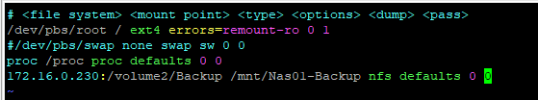
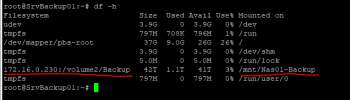
And created the datastore for the backup on it. I have set the permissions manually to the user "backup".

Is there possibly something wrong with the permissions?
Thank you and best regards
Thanks for the answer. I use a NFS share of a Synology NAS for storing the backups. I simply included this via fstab.
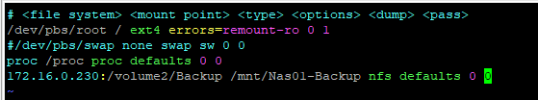
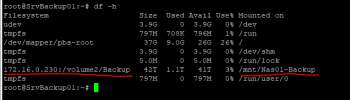
And created the datastore for the backup on it. I have set the permissions manually to the user "backup".
Code:
chown -R backup:backup /mnt/Nas01-Backup/
chmod -R 775 /mnt/Nas01-Backup/
proxmox-backup-manager datastore create Novus /mnt/Nas01-Backup/Novus
Is there possibly something wrong with the permissions?
Thank you and best regards
thats not really relevant, since the pbs can seemingly read just fine (see the read task, everythings ok there)
i think the problem is somewhere inside the backup, either our restore vm has some problem reading the files from inside the backup, or the network connection between the PVE (not PBS) and your browser is somehow broken
i think the problem is somewhere inside the backup, either our restore vm has some problem reading the files from inside the backup, or the network connection between the PVE (not PBS) and your browser is somehow broken
Dear Dominik
You were right, it's the network! I use a HAproxy (on pfSense) before the Proxmox web GUI. Via this it does not work. As soon as I want to restore the file using the direct IP of the host, it works.
Thanks to this post I figured it out:
https://forum.proxmox.com/threads/file-restore-broken-pipe.103481/
And thank you also for the time and effort!
Best regards
You were right, it's the network! I use a HAproxy (on pfSense) before the Proxmox web GUI. Via this it does not work. As soon as I want to restore the file using the direct IP of the host, it works.
Thanks to this post I figured it out:
https://forum.proxmox.com/threads/file-restore-broken-pipe.103481/
And thank you also for the time and effort!
Best regards