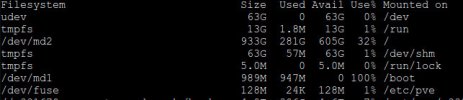Hi zusammen,
mir ist heute beim regelmäßigen Update aufgefallen, dass die Update-Prozedur Fehler auswirft (siehe Screenshot "update.jpg").
Ein "df -h" (siehe Screenshot "df.jpg") zeigt, dass offenbar die Boot-Partition zu 100% vollgelaufen ist.
Wie kann das passieren und was muss ich tun, um darauf wieder Platz zu schaffen? Ich bin dankbar für jeden Tipp.
EDIT: Ich habe nun mal ein "ls" auf der genannten /boot-Partition rausgehauen (siehe Screenshot "boot.jpg").
VERMUTEN würde ich, dass ich die älteren, großen Files dort einfach löschen kann. Aber Vermutungen sind ja leider nicht wirklich der sauberste Weg, um derlei Probleme zu lösen. :-/
Beste Grüße,
Stefan
mir ist heute beim regelmäßigen Update aufgefallen, dass die Update-Prozedur Fehler auswirft (siehe Screenshot "update.jpg").
Ein "df -h" (siehe Screenshot "df.jpg") zeigt, dass offenbar die Boot-Partition zu 100% vollgelaufen ist.
Wie kann das passieren und was muss ich tun, um darauf wieder Platz zu schaffen? Ich bin dankbar für jeden Tipp.
EDIT: Ich habe nun mal ein "ls" auf der genannten /boot-Partition rausgehauen (siehe Screenshot "boot.jpg").
VERMUTEN würde ich, dass ich die älteren, großen Files dort einfach löschen kann. Aber Vermutungen sind ja leider nicht wirklich der sauberste Weg, um derlei Probleme zu lösen. :-/
Beste Grüße,
Stefan
Attachments
Last edited: