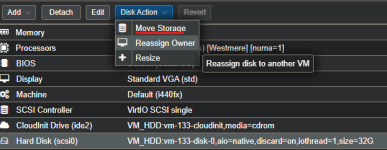Hello,
I run on a pve 8.2.2 where it seems my SSD is failing. I have 3 VMs and 2 containers stored in this SSD.
I have purchased a new one. What would be the best strategy to migrate those VMs and containers?
I run on a pve 8.2.2 where it seems my SSD is failing. I have 3 VMs and 2 containers stored in this SSD.
I have purchased a new one. What would be the best strategy to migrate those VMs and containers?
- Clonezilla?
- Backup & restore?
- Storage replication?
- Any other?