Hi!
I need help, in my work we have a problem due to power outage, it does not raise the virtual machine. We see the machines, in size and in the listing of proxmox. but they don't get up.
When entering through the console to view the images of the proxmox machines, it is possible to observe that they are inactive, as shown in the following image

When viewing the LVM2 service, the following error can be displayed.
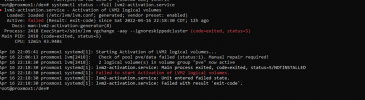
In proxmox it is possible to visualize the volume, but it is shown empty
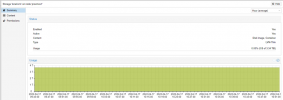
The content of the volume can be observed from proxmox.

When trying to start a virtual machine it sends the following error
kvm: -drive file=/dev/pve/vm-100-disk-0,if=none,id=drive-scsi0,format=raw,cache=none,aio=native,detect-zeroes=on: Could not open '/dev/pve/vm-100-disk-0': No such file or directory
TASK ERROR: start failed: command '/usr/bin/kvm -id 100 -name databases.uaem.mx -chardev 'socket,id=qmp,path=/var/run/qemu-server/100.qmp,server,nowait' -mon 'chardev=qmp,mode=control' -chardev 'socket,id=qmp-event,path=/var/run/qmeventd.sock,reconnect=5' -mon 'chardev=qmp-event,mode=control' -pidfile /var/run/qemu-server/100.pid -daemonize -smbios 'type=1,uuid=297c9901-7348-42e6-beae-e780bb626cef' -smp '4,sockets=1,cores=4,maxcpus=4' -nodefaults -boot 'menu=on,strict=on,reboot-timeout=1000,splash=/usr/share/qemu-server/bootsplash.jpg' -vnc unix:/var/run/qemu-server/100.vnc,x509,password -cpu kvm64,+lahf_lm,+sep,+kvm_pv_unhalt,+kvm_pv_eoi,enforce -m 8192 -device 'pci-bridge,id=pci.2,chassis_nr=2,bus=pci.0,addr=0x1f' -device 'pci-bridge,id=pci.1,chassis_nr=1,bus=pci.0,addr=0x1e' -device 'vmgenid,guid=431beb02-9bd9-46e9-a291-6d8e451dec2d' -device 'piix3-usb-uhci,id=uhci,bus=pci.0,addr=0x1.0x2' -device 'usb-tablet,id=tablet,bus=uhci.0,port=1' -device 'VGA,id=vga,bus=pci.0,addr=0x2' -chardev 'socket,path=/var/run/qemu-server/100.qga,server,nowait,id=qga0' -device 'virtio-serial,id=qga0,bus=pci.0,addr=0x8' -device 'virtserialport,chardev=qga0,name=org.qemu.guest_agent.0' -device 'virtio-balloon-pci,id=balloon0,bus=pci.0,addr=0x3' -iscsi 'initiator-name=iqn.1993-08.org.debian:01:8c18d2f6a12c' -drive 'if=none,id=drive-ide2,media=cdrom,aio=threads' -device 'ide-cd,bus=ide.1,unit=0,drive=drive-ide2,id=ide2,bootindex=200' -device 'virtio-scsi-pci,id=scsihw0,bus=pci.0,addr=0x5' -drive 'file=/dev/pve/vm-100-disk-0,if=none,id=drive-scsi0,format=raw,cache=none,aio=native,detect-zeroes=on' -device 'scsi-hd,bus=scsihw0.0,channel=0,scsi-id=0,lun=0,drive=drive-scsi0,id=scsi0,bootindex=100' -drive 'file=/dev/pve/vm-100-disk-1,if=none,id=drive-scsi1,format=raw,cache=none,aio=native,detect-zeroes=on' -device 'scsi-hd,bus=scsihw0.0,channel=0,scsi-id=0,lun=1,drive=drive-scsi1,id=scsi1' -netdev 'type=tap,id=net0,ifname=tap100i0,script=/var/lib/qemu-server/pve-bridge,downscript=/var/lib/qemu-server/pve-bridgedown,vhost=on' -device 'virtio-net-pci,mac=3A:C4:504:C9:FD,netdev=net0,bus=pci.0,addr=0x12,id=net0,bootindex=300' -machine 'type=pc'' failed: exit code 1
Rebooted the server to try to get the volumes back, however still getting the error.

someone who has happened to you or a person who can support us
I need help, in my work we have a problem due to power outage, it does not raise the virtual machine. We see the machines, in size and in the listing of proxmox. but they don't get up.
When entering through the console to view the images of the proxmox machines, it is possible to observe that they are inactive, as shown in the following image

When viewing the LVM2 service, the following error can be displayed.
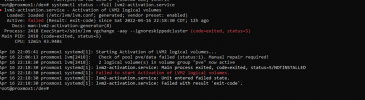
In proxmox it is possible to visualize the volume, but it is shown empty
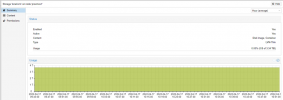
The content of the volume can be observed from proxmox.

When trying to start a virtual machine it sends the following error
kvm: -drive file=/dev/pve/vm-100-disk-0,if=none,id=drive-scsi0,format=raw,cache=none,aio=native,detect-zeroes=on: Could not open '/dev/pve/vm-100-disk-0': No such file or directory
TASK ERROR: start failed: command '/usr/bin/kvm -id 100 -name databases.uaem.mx -chardev 'socket,id=qmp,path=/var/run/qemu-server/100.qmp,server,nowait' -mon 'chardev=qmp,mode=control' -chardev 'socket,id=qmp-event,path=/var/run/qmeventd.sock,reconnect=5' -mon 'chardev=qmp-event,mode=control' -pidfile /var/run/qemu-server/100.pid -daemonize -smbios 'type=1,uuid=297c9901-7348-42e6-beae-e780bb626cef' -smp '4,sockets=1,cores=4,maxcpus=4' -nodefaults -boot 'menu=on,strict=on,reboot-timeout=1000,splash=/usr/share/qemu-server/bootsplash.jpg' -vnc unix:/var/run/qemu-server/100.vnc,x509,password -cpu kvm64,+lahf_lm,+sep,+kvm_pv_unhalt,+kvm_pv_eoi,enforce -m 8192 -device 'pci-bridge,id=pci.2,chassis_nr=2,bus=pci.0,addr=0x1f' -device 'pci-bridge,id=pci.1,chassis_nr=1,bus=pci.0,addr=0x1e' -device 'vmgenid,guid=431beb02-9bd9-46e9-a291-6d8e451dec2d' -device 'piix3-usb-uhci,id=uhci,bus=pci.0,addr=0x1.0x2' -device 'usb-tablet,id=tablet,bus=uhci.0,port=1' -device 'VGA,id=vga,bus=pci.0,addr=0x2' -chardev 'socket,path=/var/run/qemu-server/100.qga,server,nowait,id=qga0' -device 'virtio-serial,id=qga0,bus=pci.0,addr=0x8' -device 'virtserialport,chardev=qga0,name=org.qemu.guest_agent.0' -device 'virtio-balloon-pci,id=balloon0,bus=pci.0,addr=0x3' -iscsi 'initiator-name=iqn.1993-08.org.debian:01:8c18d2f6a12c' -drive 'if=none,id=drive-ide2,media=cdrom,aio=threads' -device 'ide-cd,bus=ide.1,unit=0,drive=drive-ide2,id=ide2,bootindex=200' -device 'virtio-scsi-pci,id=scsihw0,bus=pci.0,addr=0x5' -drive 'file=/dev/pve/vm-100-disk-0,if=none,id=drive-scsi0,format=raw,cache=none,aio=native,detect-zeroes=on' -device 'scsi-hd,bus=scsihw0.0,channel=0,scsi-id=0,lun=0,drive=drive-scsi0,id=scsi0,bootindex=100' -drive 'file=/dev/pve/vm-100-disk-1,if=none,id=drive-scsi1,format=raw,cache=none,aio=native,detect-zeroes=on' -device 'scsi-hd,bus=scsihw0.0,channel=0,scsi-id=0,lun=1,drive=drive-scsi1,id=scsi1' -netdev 'type=tap,id=net0,ifname=tap100i0,script=/var/lib/qemu-server/pve-bridge,downscript=/var/lib/qemu-server/pve-bridgedown,vhost=on' -device 'virtio-net-pci,mac=3A:C4:504:C9:FD,netdev=net0,bus=pci.0,addr=0x12,id=net0,bootindex=300' -machine 'type=pc'' failed: exit code 1
Rebooted the server to try to get the volumes back, however still getting the error.

someone who has happened to you or a person who can support us
Last edited:

