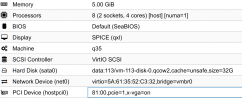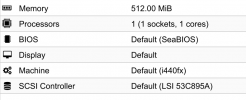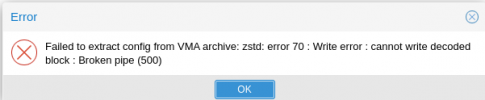Hi.
I'm try to make 'Show configuration' on ANY of my VM backups (.zstd) and get 'Failed to extract config from VMA archive: zstd: error 70 : Write error : cannot write decoded block : Broken pipe (500)' . But if I'm try to restore VM - everything OK.
'Show configuration' with .lzo or .gz backups working good.
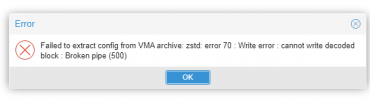
pveversion -v
Upd1. Try latest zstd version from https://github.com/facebook/zstd. The same error.
I'm try to make 'Show configuration' on ANY of my VM backups (.zstd) and get 'Failed to extract config from VMA archive: zstd: error 70 : Write error : cannot write decoded block : Broken pipe (500)' . But if I'm try to restore VM - everything OK.
'Show configuration' with .lzo or .gz backups working good.
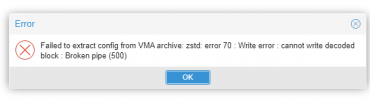
pveversion -v
proxmox-ve: 6.3-1 (running kernel: 5.4.78-2-pve)
pve-manager: 6.3-3 (running version: 6.3-3/eee5f901)
pve-kernel-5.4: 6.3-3
pve-kernel-helper: 6.3-3
pve-kernel-5.3: 6.1-6
pve-kernel-5.4.78-2-pve: 5.4.78-2
pve-kernel-5.4.78-1-pve: 5.4.78-1
pve-kernel-5.3.18-3-pve: 5.3.18-3
ceph-fuse: 14.2.16-pve1
corosync: 3.0.4-pve1
criu: 3.11-3
glusterfs-client: 8.0-2~bpo10+1
ifupdown: residual config
ifupdown2: 3.0.0-1+pve3
ksmtuned: 4.20150325+b1
libjs-extjs: 6.0.1-10
libknet1: 1.16-pve1
libproxmox-acme-perl: 1.0.7
libproxmox-backup-qemu0: 1.0.2-1
libpve-access-control: 6.1-3
libpve-apiclient-perl: 3.1-3
libpve-common-perl: 6.3-2
libpve-guest-common-perl: 3.1-3
libpve-http-server-perl: 3.1-1
libpve-storage-perl: 6.3-3
libqb0: 1.0.5-1
libspice-server1: 0.14.2-4~pve6+1
lvm2: 2.03.02-pve4
lxc-pve: 4.0.3-1
lxcfs: 4.0.3-pve3
novnc-pve: 1.1.0-1
openvswitch-switch: 2.12.0-1
proxmox-backup-client: 1.0.6-1
proxmox-mini-journalreader: 1.1-1
proxmox-widget-toolkit: 2.4-3
pve-cluster: 6.2-1
pve-container: 3.3-2
pve-docs: 6.3-1
pve-edk2-firmware: 2.20200531-1
pve-firewall: 4.1-3
pve-firmware: 3.1-3
pve-ha-manager: 3.1-1
pve-i18n: 2.2-2
pve-qemu-kvm: 5.1.0-7
pve-xtermjs: 4.7.0-3
qemu-server: 6.3-2
smartmontools: 7.1-pve2
spiceterm: 3.1-1
vncterm: 1.6-2
zfsutils-linux: 0.8.5-pve1
pve-manager: 6.3-3 (running version: 6.3-3/eee5f901)
pve-kernel-5.4: 6.3-3
pve-kernel-helper: 6.3-3
pve-kernel-5.3: 6.1-6
pve-kernel-5.4.78-2-pve: 5.4.78-2
pve-kernel-5.4.78-1-pve: 5.4.78-1
pve-kernel-5.3.18-3-pve: 5.3.18-3
ceph-fuse: 14.2.16-pve1
corosync: 3.0.4-pve1
criu: 3.11-3
glusterfs-client: 8.0-2~bpo10+1
ifupdown: residual config
ifupdown2: 3.0.0-1+pve3
ksmtuned: 4.20150325+b1
libjs-extjs: 6.0.1-10
libknet1: 1.16-pve1
libproxmox-acme-perl: 1.0.7
libproxmox-backup-qemu0: 1.0.2-1
libpve-access-control: 6.1-3
libpve-apiclient-perl: 3.1-3
libpve-common-perl: 6.3-2
libpve-guest-common-perl: 3.1-3
libpve-http-server-perl: 3.1-1
libpve-storage-perl: 6.3-3
libqb0: 1.0.5-1
libspice-server1: 0.14.2-4~pve6+1
lvm2: 2.03.02-pve4
lxc-pve: 4.0.3-1
lxcfs: 4.0.3-pve3
novnc-pve: 1.1.0-1
openvswitch-switch: 2.12.0-1
proxmox-backup-client: 1.0.6-1
proxmox-mini-journalreader: 1.1-1
proxmox-widget-toolkit: 2.4-3
pve-cluster: 6.2-1
pve-container: 3.3-2
pve-docs: 6.3-1
pve-edk2-firmware: 2.20200531-1
pve-firewall: 4.1-3
pve-firmware: 3.1-3
pve-ha-manager: 3.1-1
pve-i18n: 2.2-2
pve-qemu-kvm: 5.1.0-7
pve-xtermjs: 4.7.0-3
qemu-server: 6.3-2
smartmontools: 7.1-pve2
spiceterm: 3.1-1
vncterm: 1.6-2
zfsutils-linux: 0.8.5-pve1
Upd1. Try latest zstd version from https://github.com/facebook/zstd. The same error.
Code:
zstd -V
*** zstd command line interface 64-bits v1.4.8, by Yann Collet ***
Last edited: