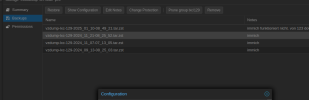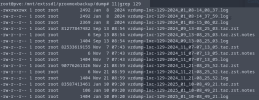Hi,
I *had* a lxc that I tried to restore from a backup. The lxc had an mp on
Unbeknownst to me proxmox tried to restore both mountpoints to
Proxmox then deleted all lxc-disks and even the config from
I do have a backup on a separate harddrive, but since the container itself was deleted I don't know how to restore it... Does anybody know if this is possible?
I *had* a lxc that I tried to restore from a backup. The lxc had an mp on
disk1 and one on disk2. disk1 is much smaller than disk2.Unbeknownst to me proxmox tried to restore both mountpoints to
disk1, which failed (No space left on device). Proxmox then deleted all lxc-disks and even the config from
/etc/pve/lxc.I do have a backup on a separate harddrive, but since the container itself was deleted I don't know how to restore it... Does anybody know if this is possible?
Last edited: