My backup has failed twice. Any ideas?
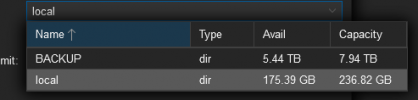
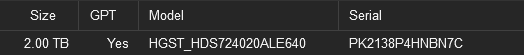
My backup config
Log
restore vma archive: zstd -q -d -c /mnt/pve/BACKUP/dump/vzdump-qemu-100-2023_07_30-01_00_03.vma.zst | vma extract -v -r /var/tmp/vzdumptmp43197.fifo - /var/tmp/vzdumptmp43197
CFG: size: 542 name: qemu-server.conf
DEV: dev_id=1 size: 2000398934016 devname: drive-sata1
DEV: dev_id=2 size: 161061273600 devname: drive-scsi0
CTIME: Sun Jul 30 01:00:03 2023
Formatting '/var/lib/vz/images/100/vm-100-disk-0.raw', fmt=raw size=2000398934016 preallocation=off
new volume ID is 'local:100/vm-100-disk-0.raw'
Formatting '/var/lib/vz/images/100/vm-100-disk-1.qcow2', fmt=qcow2 cluster_size=65536 extended_l2=off preallocation=metadata compression_type=zlib size=161061273600 lazy_refcounts=off refcount_bits=16
new volume ID is 'local:100/vm-100-disk-1.qcow2'
map 'drive-sata1' to '/var/lib/vz/images/100/vm-100-disk-0.raw' (write zeros = 0)
map 'drive-scsi0' to '/var/lib/vz/images/100/vm-100-disk-1.qcow2' (write zeros = 0)
progress 1% (read 21614624768 bytes, duration 37 sec)
progress 2% (read 43229249536 bytes, duration 157 sec)
progress 3% (read 64843808768 bytes, duration 227 sec)
progress 4% (read 86458433536 bytes, duration 228 sec)
progress 5% (read 108073058304 bytes, duration 229 sec)
progress 6% (read 129687617536 bytes, duration 230 sec)
progress 7% (read 151302242304 bytes, duration 231 sec)
progress 8% (read 172916867072 bytes, duration 308 sec)
progress 9% (read 194531426304 bytes, duration 446 sec)
progress 10% (read 216146051072 bytes, duration 572 sec)
progress 11% (read 237760675840 bytes, duration 692 sec)
progress 12% (read 259375235072 bytes, duration 807 sec)
progress 13% (read 280989859840 bytes, duration 946 sec)
progress 14% (read 302604484608 bytes, duration 1017 sec)
progress 15% (read 324219043840 bytes, duration 1018 sec)
progress 16% (read 345833668608 bytes, duration 1019 sec)
progress 17% (read 367448293376 bytes, duration 1020 sec)
progress 18% (read 389062852608 bytes, duration 1021 sec)
progress 19% (read 410677477376 bytes, duration 1024 sec)
progress 20% (read 432292036608 bytes, duration 1097 sec)
vma: restore failed - blk_pwrite to failed (-28)
/bin/bash: line 1: 43199 Broken pipe zstd -q -d -c /mnt/pve/BACKUP/dump/vzdump-qemu-100-2023_07_30-01_00_03.vma.zst
43200 Trace/breakpoint trap | vma extract -v -r /var/tmp/vzdumptmp43197.fifo - /var/tmp/vzdumptmp43197
temporary volume 'local:100/vm-100-disk-0.raw' sucessfuly removed
temporary volume 'local:100/vm-100-disk-1.qcow2' sucessfuly removed
no lock found trying to remove 'create' lock
error before or during data restore, some or all disks were not completely restored. VM 100 state is NOT cleaned up.
TASK ERROR: command 'set -o pipefail && zstd -q -d -c /mnt/pve/BACKUP/dump/vzdump-qemu-100-2023_07_30-01_00_03.vma.zst | vma extract -v -r /var/tmp/vzdumptmp43197.fifo - /var/tmp/vzdumptmp43197' failed: exit code 133
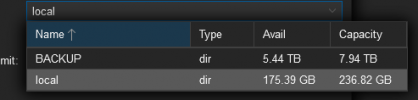
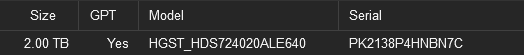
My backup config
balloon: 1024boot: order=scsi0;net0cores: 4memory: 20480meta: creation-qemu=6.2.0,ctime=1653510136name: Nextcloudnet0: virtio=AE:A5:8D F:2E:FF,bridge=vmbr0,firewall=1numa: 0onboot: 1ostype: l26sata1: /dev/disk/by-id/ata-HGST_HDS724020ALE640_PK2138P4HNBN7C,size=1953514584Kscsi0: local:100/vm-100-disk-0.qcow2,size=150Gscsihw: virtio-scsi-pcismbios1: uuid=a5e16fa6-85b6-4d23-894e-312980b44c36sockets: 1vmgenid: 0716f1a9-3fe3-449f-b0e6-0ce1e9b90ea3#qmdump#map:sata1:drive-sata1::raw:#qmdump#map:scsi0:drive-scsi0:local:qcow2:
F:2E:FF,bridge=vmbr0,firewall=1numa: 0onboot: 1ostype: l26sata1: /dev/disk/by-id/ata-HGST_HDS724020ALE640_PK2138P4HNBN7C,size=1953514584Kscsi0: local:100/vm-100-disk-0.qcow2,size=150Gscsihw: virtio-scsi-pcismbios1: uuid=a5e16fa6-85b6-4d23-894e-312980b44c36sockets: 1vmgenid: 0716f1a9-3fe3-449f-b0e6-0ce1e9b90ea3#qmdump#map:sata1:drive-sata1::raw:#qmdump#map:scsi0:drive-scsi0:local:qcow2:
Log
restore vma archive: zstd -q -d -c /mnt/pve/BACKUP/dump/vzdump-qemu-100-2023_07_30-01_00_03.vma.zst | vma extract -v -r /var/tmp/vzdumptmp43197.fifo - /var/tmp/vzdumptmp43197
CFG: size: 542 name: qemu-server.conf
DEV: dev_id=1 size: 2000398934016 devname: drive-sata1
DEV: dev_id=2 size: 161061273600 devname: drive-scsi0
CTIME: Sun Jul 30 01:00:03 2023
Formatting '/var/lib/vz/images/100/vm-100-disk-0.raw', fmt=raw size=2000398934016 preallocation=off
new volume ID is 'local:100/vm-100-disk-0.raw'
Formatting '/var/lib/vz/images/100/vm-100-disk-1.qcow2', fmt=qcow2 cluster_size=65536 extended_l2=off preallocation=metadata compression_type=zlib size=161061273600 lazy_refcounts=off refcount_bits=16
new volume ID is 'local:100/vm-100-disk-1.qcow2'
map 'drive-sata1' to '/var/lib/vz/images/100/vm-100-disk-0.raw' (write zeros = 0)
map 'drive-scsi0' to '/var/lib/vz/images/100/vm-100-disk-1.qcow2' (write zeros = 0)
progress 1% (read 21614624768 bytes, duration 37 sec)
progress 2% (read 43229249536 bytes, duration 157 sec)
progress 3% (read 64843808768 bytes, duration 227 sec)
progress 4% (read 86458433536 bytes, duration 228 sec)
progress 5% (read 108073058304 bytes, duration 229 sec)
progress 6% (read 129687617536 bytes, duration 230 sec)
progress 7% (read 151302242304 bytes, duration 231 sec)
progress 8% (read 172916867072 bytes, duration 308 sec)
progress 9% (read 194531426304 bytes, duration 446 sec)
progress 10% (read 216146051072 bytes, duration 572 sec)
progress 11% (read 237760675840 bytes, duration 692 sec)
progress 12% (read 259375235072 bytes, duration 807 sec)
progress 13% (read 280989859840 bytes, duration 946 sec)
progress 14% (read 302604484608 bytes, duration 1017 sec)
progress 15% (read 324219043840 bytes, duration 1018 sec)
progress 16% (read 345833668608 bytes, duration 1019 sec)
progress 17% (read 367448293376 bytes, duration 1020 sec)
progress 18% (read 389062852608 bytes, duration 1021 sec)
progress 19% (read 410677477376 bytes, duration 1024 sec)
progress 20% (read 432292036608 bytes, duration 1097 sec)
vma: restore failed - blk_pwrite to failed (-28)
/bin/bash: line 1: 43199 Broken pipe zstd -q -d -c /mnt/pve/BACKUP/dump/vzdump-qemu-100-2023_07_30-01_00_03.vma.zst
43200 Trace/breakpoint trap | vma extract -v -r /var/tmp/vzdumptmp43197.fifo - /var/tmp/vzdumptmp43197
temporary volume 'local:100/vm-100-disk-0.raw' sucessfuly removed
temporary volume 'local:100/vm-100-disk-1.qcow2' sucessfuly removed
no lock found trying to remove 'create' lock
error before or during data restore, some or all disks were not completely restored. VM 100 state is NOT cleaned up.
TASK ERROR: command 'set -o pipefail && zstd -q -d -c /mnt/pve/BACKUP/dump/vzdump-qemu-100-2023_07_30-01_00_03.vma.zst | vma extract -v -r /var/tmp/vzdumptmp43197.fifo - /var/tmp/vzdumptmp43197' failed: exit code 133
Last edited:

