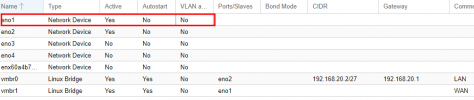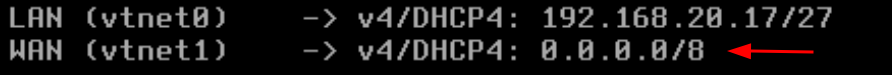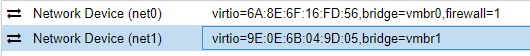Hello All,
Im in the process of moving my current setup to a new server.
New server is an HP DL360P G8.
some issues ive found is when trying to add the pci device to a vm, which kills the NIC (with 4 ports) completely.
As a workaround, i can use the bridge network to get them working, so far no issues.
Only thing is that if i try to use the vmbr1 (attached to one of the NIC ports), the external IP address from my ISP is not detected.
can anyone help sharing some light on this setup?
These are the network devices:
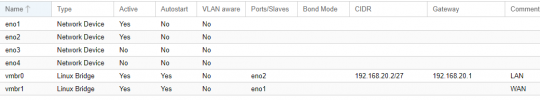
These are the network bridges assigned to the VM (pfsense)
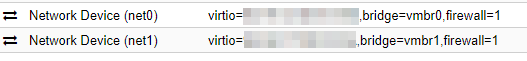
This is how it shows inside the VM:
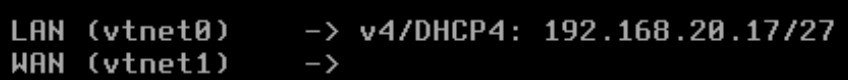
Thanks in advance!
Im in the process of moving my current setup to a new server.
New server is an HP DL360P G8.
some issues ive found is when trying to add the pci device to a vm, which kills the NIC (with 4 ports) completely.
As a workaround, i can use the bridge network to get them working, so far no issues.
Only thing is that if i try to use the vmbr1 (attached to one of the NIC ports), the external IP address from my ISP is not detected.
can anyone help sharing some light on this setup?
These are the network devices:
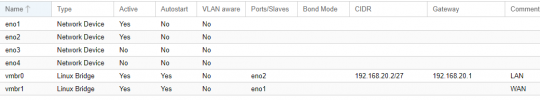
These are the network bridges assigned to the VM (pfsense)
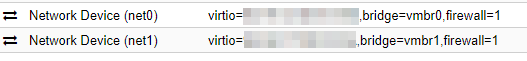
This is how it shows inside the VM:
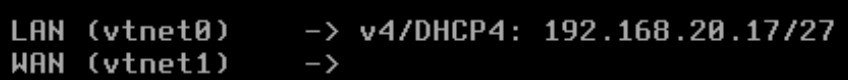
Thanks in advance!
Last edited: