Hi all,
i have setup my first Proxmox server yesterday. Now I wanted to move all active applications from my raspi4 to a VM. I had an external HDD (WD Elements) attached to my raspi, which was used as storage for my Plex Server. With my raspi, the HDD was sent to spin down, if there was no activity (as the Plex server was not used 24/7 but rather in the evening hours, the HDD was not running - but available - most time of the day).
Now coming to my problem: My Proxmox Host and VMs are located on an internal SDD and I attached the WD Elements via usb 3.0 Port to my Server. I can see the HDD under "Disks"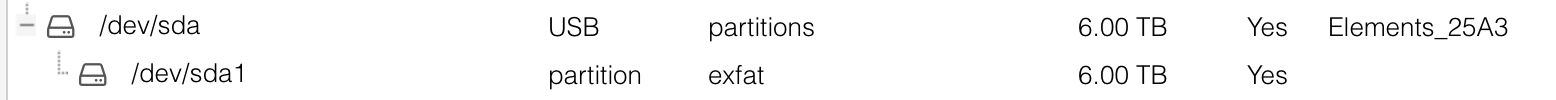
I am passing through the HDD to my VM:
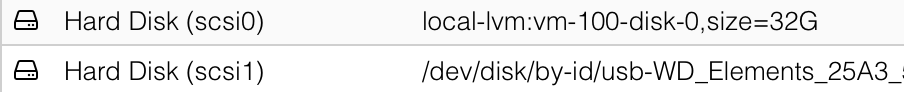
And in the VM (which is running Debian) I am mounting the hdd using the fstab file. Since yesterday the HDD is always active and not spinning down, although from my side there is no interaction with the hdd.
Using Virtualization instead of the raspi is bringing another complexity level in the whole thing and I'm not able to find a solution by myself.
running hdparm on both - host and VM - I', getting a "not supported".
looking forward to your ideas!
i have setup my first Proxmox server yesterday. Now I wanted to move all active applications from my raspi4 to a VM. I had an external HDD (WD Elements) attached to my raspi, which was used as storage for my Plex Server. With my raspi, the HDD was sent to spin down, if there was no activity (as the Plex server was not used 24/7 but rather in the evening hours, the HDD was not running - but available - most time of the day).
Now coming to my problem: My Proxmox Host and VMs are located on an internal SDD and I attached the WD Elements via usb 3.0 Port to my Server. I can see the HDD under "Disks"
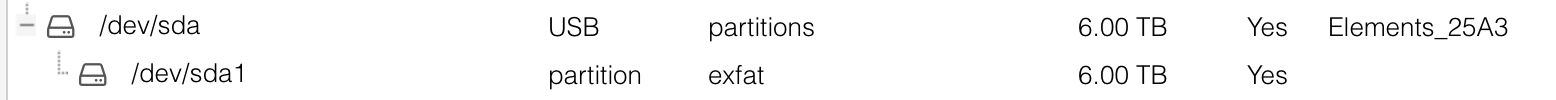
I am passing through the HDD to my VM:
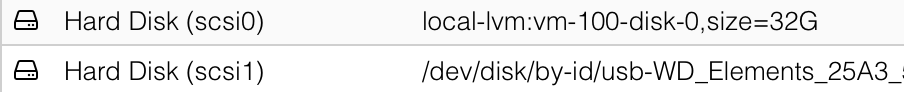
And in the VM (which is running Debian) I am mounting the hdd using the fstab file. Since yesterday the HDD is always active and not spinning down, although from my side there is no interaction with the hdd.
Using Virtualization instead of the raspi is bringing another complexity level in the whole thing and I'm not able to find a solution by myself.
running hdparm on both - host and VM - I', getting a "not supported".
looking forward to your ideas!

