Hello Everyone.
I have 1 SATA 2 TB HDD connected to Proxmox host using USB 3.0 with external power supply.
It is added to system and Frigate LXC container is only user of it for NVR storage. It was working non stop for 6 days without a problem and i had to shutdown and reboot PVE today for physical maintenance. After rebooting i receve the following error of the Frigate LXC when it starts to boot up.
I have checked my Datacenter and disks, partitions. It everything seems okay there.
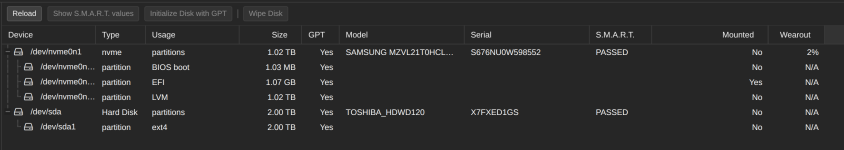
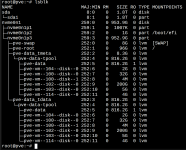
However when i go inside the mounted volume it is around 100 gb (it should be 1.75 Tb) I am able to access and touch txt files without problem so disk is alive and responding.
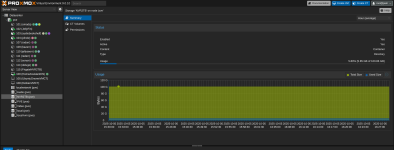
I could format it and start over from my backup config for Frigate etc but before doing it i would like to learn the cause of this problem and remedy it so that it does not happen in the future. I have tried to shutdown everything and start HDD first then proxmox host later but it still does not solve the issue, only accessible partition is around 100 GB on the external HDD even though it shows single partition with 1.8 TB size.
Thank you for an kind of help.
I have 1 SATA 2 TB HDD connected to Proxmox host using USB 3.0 with external power supply.
It is added to system and Frigate LXC container is only user of it for NVR storage. It was working non stop for 6 days without a problem and i had to shutdown and reboot PVE today for physical maintenance. After rebooting i receve the following error of the Frigate LXC when it starts to boot up.
Code:
()
TASK ERROR: volume 'NVR2TB:115/vm-115-disk-0.raw' does not existI have checked my Datacenter and disks, partitions. It everything seems okay there.
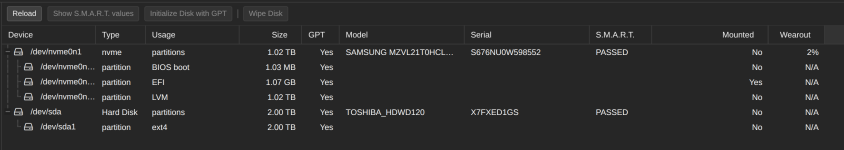
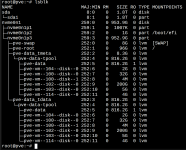
However when i go inside the mounted volume it is around 100 gb (it should be 1.75 Tb) I am able to access and touch txt files without problem so disk is alive and responding.
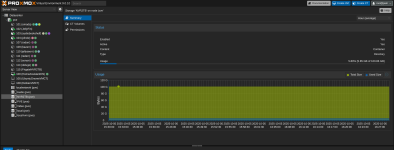
I could format it and start over from my backup config for Frigate etc but before doing it i would like to learn the cause of this problem and remedy it so that it does not happen in the future. I have tried to shutdown everything and start HDD first then proxmox host later but it still does not solve the issue, only accessible partition is around 100 GB on the external HDD even though it shows single partition with 1.8 TB size.
Thank you for an kind of help.

