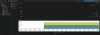Hello all,
I have done lots of research on this forum and the wiki and found things about lvresize and lvextend. I attempted to expand the disk, but got an error (I can't remember what it was) and immediately un-did the resize (thankfully without losing data).
How can I resize this disk to add an additional 30 GB?
I have attached pictures to show the state of my local-lvm.
Thanks in advance
I have done lots of research on this forum and the wiki and found things about lvresize and lvextend. I attempted to expand the disk, but got an error (I can't remember what it was) and immediately un-did the resize (thankfully without losing data).
How can I resize this disk to add an additional 30 GB?
I have attached pictures to show the state of my local-lvm.
Thanks in advance