got 4 disks. when I installed proxmox i set it to use the first 2:
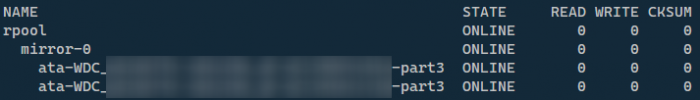
now I want to add disks 3 and 4 to stripe the mirror. i re-created (fdisk) the same partitions, in the same size, on 3 and 4. I believe I can just
?
but then I'm stuck on how to get proxmox to write the BIOS boot and EFI partitions on partitions 1 and 2 of the third and fourth disk. is it `proxmox-boot-tool init` or ??
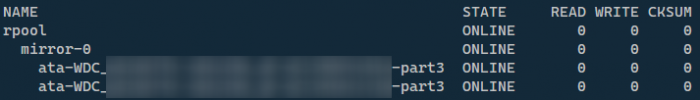
now I want to add disks 3 and 4 to stripe the mirror. i re-created (fdisk) the same partitions, in the same size, on 3 and 4. I believe I can just
Code:
zpool add rpool mirror /dev/disk/by-id/ata-WDC_...-part3 /dev/disk/by-id/ata-WDC_...-part3but then I'm stuck on how to get proxmox to write the BIOS boot and EFI partitions on partitions 1 and 2 of the third and fourth disk. is it `proxmox-boot-tool init` or ??

