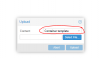Hi all,
Thanks in advance for your support.
I'm starting using Proxmox few days ago so I have little knowledge about it
I configured a virtual machine with O.S. and all settings I need and now I would need to export it creating a template (or backup) to use on other Proxmox environment.
I tried using "backup" and it created a vmname.vma.gz file.
When I tried to upload this file into another Proxmox console, it shown an error saying that the file extension was not correct (only tar.gz allowed).
So I created a vmname.vma.tar.gz file and I uploaded it using "Container Template" as "Content" souce (see image attached).
In this way it finished correctly but then I wasn't able to click "Restore" (grey button).
All works properly using the SSH console but I would like to find a easy way to export and import vm images in different Proxmox environment (also using different versions).
Could you help me please?
Thank you very much,
Marco
Thanks in advance for your support.
I'm starting using Proxmox few days ago so I have little knowledge about it
I configured a virtual machine with O.S. and all settings I need and now I would need to export it creating a template (or backup) to use on other Proxmox environment.
I tried using "backup" and it created a vmname.vma.gz file.
When I tried to upload this file into another Proxmox console, it shown an error saying that the file extension was not correct (only tar.gz allowed).
So I created a vmname.vma.tar.gz file and I uploaded it using "Container Template" as "Content" souce (see image attached).
In this way it finished correctly but then I wasn't able to click "Restore" (grey button).
All works properly using the SSH console but I would like to find a easy way to export and import vm images in different Proxmox environment (also using different versions).
Could you help me please?
Thank you very much,
Marco