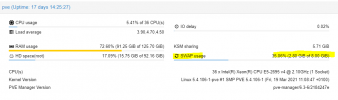Im booting PM on zfs 2x400GB ssds.
got a swap partition /sda/zd96
~ swapon
NAME TYPE SIZE USED PRIO
/dev/zd96 partition 8G 2.8G -2
Disk /dev/zd96: 8 GiB, 8589934592 bytes, 16777216 sectors
Units: sectors of 1 * 512 = 512 bytes
Sector size (logical/physical): 512 bytes / 4096 bytes
I/O size (minimum/optimal): 4096 bytes / 4096 bytes
Im running into issues and Im gonna try and up the swap from 8GB to 16-32GB
I googled for some guides, but only found how to setup swap from scratch.
Anyy ideas?
got a swap partition /sda/zd96
~ swapon
NAME TYPE SIZE USED PRIO
/dev/zd96 partition 8G 2.8G -2
Disk /dev/zd96: 8 GiB, 8589934592 bytes, 16777216 sectors
Units: sectors of 1 * 512 = 512 bytes
Sector size (logical/physical): 512 bytes / 4096 bytes
I/O size (minimum/optimal): 4096 bytes / 4096 bytes
Im running into issues and Im gonna try and up the swap from 8GB to 16-32GB
I googled for some guides, but only found how to setup swap from scratch.
Anyy ideas?